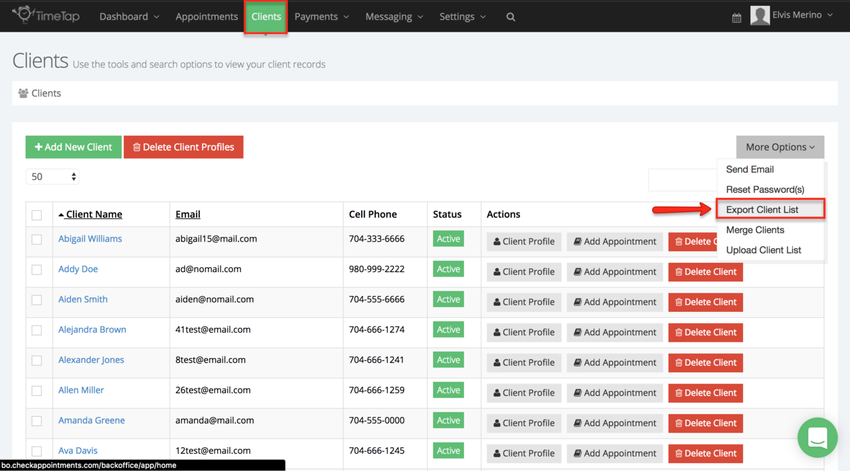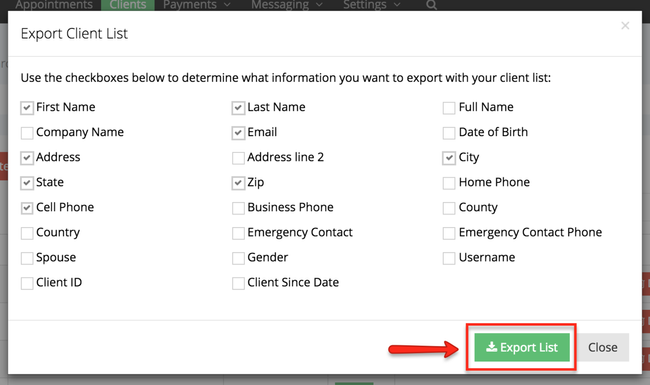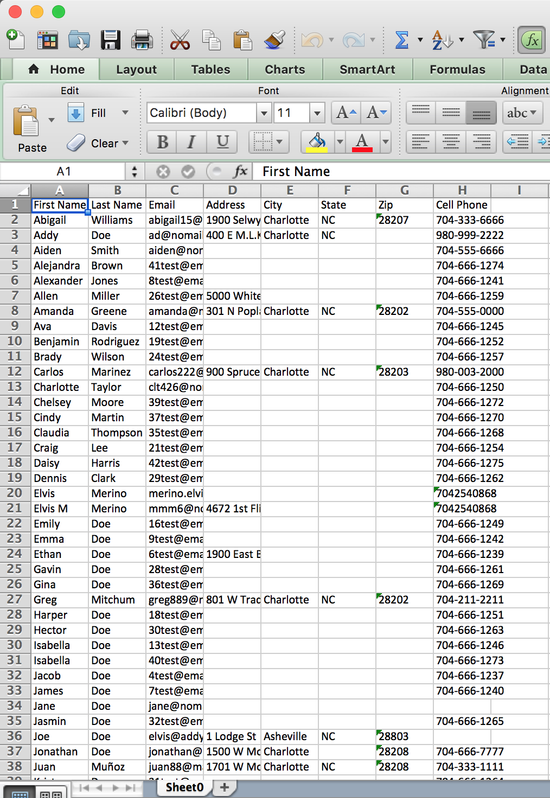| Status | ||||
|---|---|---|---|---|
|
To do this, first go to your Client List and from the "More Options" dropdown, select the option to "Clients. Then select More Options > Export Client List":
...
This will bring up the Export Client List window where you can select which fields information from your client profiles you want to include in the export. Once you've selected the fields you want to export, click select the green button to "Export List" button and you'll start the download of your Excel spreadsheet :
Please note: If you are a TimeTap Free user you will not be able to export your client list. You must be on at least the TimeTap Professional version of our software in order to export your client list.
Once the download has runwill begin:
...
Once the report has downloaded, you can open up your spreadsheet and see all the client information printed there:
...