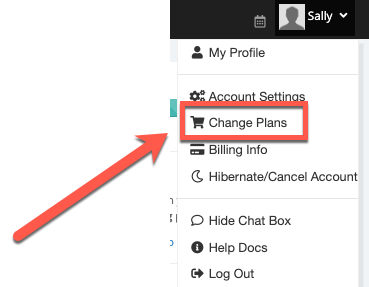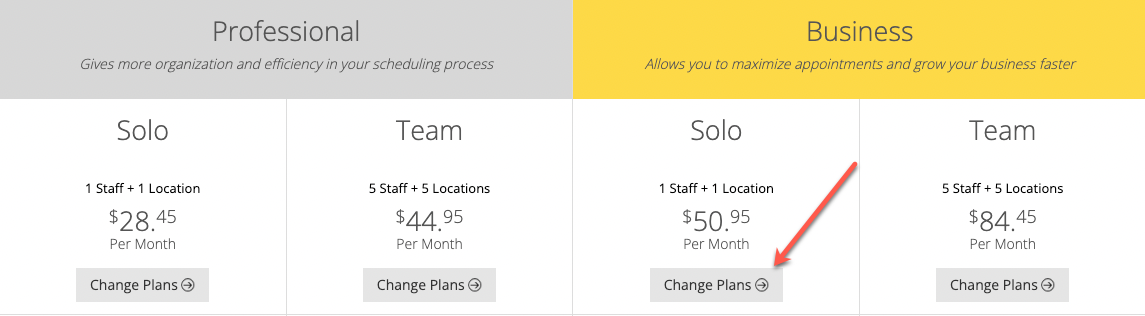Why upgrade to TimeTap Professional or TimeTap Business Plans?
Our Professional and Business plans have all of the same features as our Starter plan as well as several additional tools that will enhance your and your clients' online booking experience. If you are currently on a TimeTap Starter plan, you can upgrade to try out TimeTap Professional or TimeTap Business over the course of a 14 day free trial at any time. You do not need to enter any credit card information in order to initiate the free trial. By starting the trial, you'll get to use the service at no cost and try out:
- Adding multiple staff (on Team Professional & Business)
- Adding multiple locations (on Team Professional & Business)
- Syncing your account to your Outlook, Google, Microsoft 365, Microsoft Exchange and iCloud accounts
- Editing email templates that get sent out about appointments
- Exporting appointment lists into Excel and include additional fields
- Exporting your full client list into Excel
- Including unlimited custom fields for clients and appointments
- Offering unlimited Class based booking
- Printing appointment slips
- Assigning a waitlist to a service or class (Business Plans only)
- Creating Vanity URL's (Business Plans only)
- Custom reports for your business (Business Plans only)
We're sure you have questions about how TimeTap Professional and TimeTap Business works and how you'll be charged for staff. I will try to answer those questions in this documentation, but if you have other questions that aren't answered here, feel free to write into our support team and we'd be happy to answer them.
Questions we're assuming you have about TimeTap Professional (click on the questions to be taken to their specific answers):
- What is the cost of TimeTap Professional? How will I be billed for it?
- What is the cost of TimeTap Business? How will I be billed for it?
- What specific features will I get from TimeTap Professional?
- What specific features will I get from TimeTap Business?
- What counts as a staff person? How will I be charged for them?
- What if my staff members all have different availability for appointments?
- Will my clients know whether I'm on the Starter version or the Professional version?
- How do I upgrade to TimeTap Professional?
- Can I go back to TimeTap Starter if I don't like TimeTap Professional?
If we've assumed too little and you have other questions, please do contact our team and let us know. We can get you an answer in a jiffy!
We offer two versions of our Professional plan: The Solo Professional plan which comes with 1 staff and 1 location for $28.45/month and the Team Professional plan which comes with up to 5 staff and up to 5 locations for $44.95/month.
With the Team Professional account you can also add on more staff and locations in bundles of 5 for $17/month. So if you needed up to 10 staff the cost of the account would be $61.95/month, for example.
Once you sign up for a free trial of a Professional account, you'll have 14 days to try it out and decide whether it is the right scheduling software for you. We recommend putting in your billing information before the end of the 14 days so that you won't temporarily lose access to your account. If you do not enter in your billing information before the end of the 14 days, your account will go into suspended status. You won't be able to accept appointments any more or login to make changes to your schedule before updating your billing info. We do not delete any information on your account, so once you enter your credit card information your account will be restored in its original status.
We have a lot of users who just use our software seasonally (tax professionals, in particular). If you also only need scheduling on a seasonal basis, we can suspend your account once your season is done and reactivate it when you need it next year. This will keep all of your information stored so you don't have to set it up from year to year.
You are billed via credit card on a monthly basis. Your first month will start on the last day of your 14 day free trial (if you put in your credit card before the free trial ended) or on the day you enter your credit card (if you let your free trial end before entering your billing info) and it will renew monthly every month thereafter until you cancel or hibernate your account.
Just like our Professional plans, we offer two versions of our Business plan: The Solo Business plan which comes with 1 staff and 1 location for $50.95/month and the Team Professional plan which comes with up to 5 staff and up to 5 locations for $84.45/month.
With the Team Business account you can also add on more staff and locations in bundles of 5 for $28.50/month. So if you needed up to 10 staff the cost of the account would be $112.95/month, for example.
Once you sign up for a free trial of a Business account, you'll have 14 days to try it out and decide whether it is the right scheduling software for you. We recommend putting in your billing information before the end of the 14 days so that you won't temporarily lose access to your account. If you do not enter in your billing information before the end of the 14 days, your account will go into suspended status. You won't be able to accept appointments any more or login to make changes to your schedule before updating your billing info. We do not delete any information on your account, so once you enter your credit card information your account will be restored in its original status.
We have a lot of users who just use our software seasonally (tax professionals, in particular). If you also only need scheduling on a seasonal basis, we can suspend your account once your season is done and reactivate it when you need it next year. This will keep all of your information stored so you don't have to set it up from year to year.
You are billed via credit card on a monthly basis. Your first month will start on the last day of your 14 day free trial (if you put in your credit card before the free trial ended) or on the day you enter your credit card (if you let your free trial end before entering your billing info) and it will renew monthly every month thereafter until you cancel or hibernate your account.
You'll still have all the features that you had with the TimeTap Starter plan (unlimited appointments, unlimited services, unlimited clients, automated emails, adjustable timezones, the works) but you'll also receive a number of new features including:
With TimeTap Team Professional you can:
- Add up to 5 staff on your account. Once you've reached your 5 staff limit, you can purchase another bundle of 5 staff for $17/month more Learn more >>
- Add up to 5 locations on your account. Once you've reached your 5 location limit, you can purchase another bundle of 5 locations for $17/month more
With both Professional account types (Solo Professional and Team Professional) you'll get access to these advance features:
- Text messaging to clients & staff
- Two-way sync for each individual staff person's account with a Google Calendar - Learn more >>
- Edit your email templates that get sent to clients about appointments - Learn more >>
- Export appointment lists into Excel and include additional fields - Learn more >>
- Export your full client list into Excel - Learn more >>
- Unlimited custom fields for clients and appointments - Learn more >>
- Unlimited Class based booking - Learn more >>
- Ability to print appointment slips - Learn more >>
- File Upload - Learn more >>
If you are interested in the full comparison of the TimeTap Starter vs TimeTap Professional plans, check out our feature comparison chart.
Have questions about any of these features? Contact our support team and we'll get you some answers.
You will get all the features from the TimeTap Starter and TimeTap Professional plans in addition to the following:
- Dedicated Text Number: You can choose your own number with a custom response for text message notifications to be sent out from
- Vanity URL's: Create vanity urls to substitute your private URLs for Locations, Staff, Services, Classes, Service Groups, and Location Groups. This makes it so you have a friendly link to send your clients instead of the alphanumeric combination that makes up the private URL
- Waitlist: Allow clients sign up for the waitlist for a class session or services once all seats in the class session are taken or your availability for the service is completely filled
- Screening Questions:Screening questions are useful in situations where a specific requirement must be met to receive service
- Zip Code Filter: This tool will allow your clients find your closest location to them and adding a Filter to your Staff members will allow clients to search by service, class, or any other criteria you'd like to set
- Custom Reports for Your Business: Let our Support team know what information you want to export to a PDF or Excel spreadsheet and we will build a custom report for you under your Dashboard screen
- File Upload Field: Allow your clients to upload files and attach them to their profiles or to the appointments they are booking
With TimeTap Team Business you can also:
- Add up to 5 staff on your account. Once you've reached your 5 staff limit, you can purchase another bundle of 5 staff for $28.50/month more Learn more >>
- Add up to 5 locations on your account. Once you've reached your 5 location limit, you can purchase another bundle of 5 locations for $28.50/month more
If you decide to upgrade to TimeTap Team Professional, then your base account cost will be $44.95/month and will allow you to add up to 5 staff members. If you need to add more staff members, you can purchase a staff bundle add on for $17/month more. Thus, if you needed up to 10 staff, your monthly cost would be $61.95/month; up to 15 staff your monthly cost would be $78.95/month, etc.
If you think TimeTap Team Business is for you, then the base account cost will be $84.45/month and will allow you to add up to 5 staff members. If you need to add additional staff members, you can purchase a staff bundle add on for $28.50/month more.
A staff person is anyone who has a separate username and password that can be used to login to your TimeTap account. Usually, you will add another staff person because that person needs to have his/her own schedule to accept appointments on. Sometimes people will add multiple staff people because they can see more than one person at a time come and see them (for example, the owner of a tanning bed studio may only have 1 staff person at her location, but has 5 separate rooms that her clients can book into. In this case, the 5 rooms could be created as 5 separate staff profiles so up to five clients could be coming in for appointments at the same time).
You may also add a staff as an office assistant to your Team Professional or TimeTap Business account. Your office assistant may need access to your TimeTap Back Office in order to view schedules, check clients in, etc. but she doesn't see clients herself. If this is the case, you can set up the office assistant profile and turn his/her "Accept Appointments" to "Off".
Once you add a 5 staff bundle to your account, you will be charged a prorated amount based on the amount remaining on your monthly billing cycle.
You can delete staff at anytime from your account. If you have 6 staff on your account and you delete 1 staff, your second staff bundle will be automatically removed from your TimeTap account and you will no longer be charged for that.
If you have any questions about what is considered a staff person, please reach out to our support team and we'd be happy to get you answers.
That's no problem at all! With TimeTap Professional or TimeTap Business, each staff person you add can have his/her own unique schedule for appointments. You can also assign different services to different staff and the duration for each service will break down the staff person's availability into equal appointment time slots.
You'll be able to view each of your staff member's availability individually from their unique staff profile, or you can view them grouped together from your Location Availability tab.
You can customize everyone's schedule on the fly so that their appointment availability is always up to date.
Let us know if you have any other questions about adding availability on a staff by staff basis.
The Professional and Business versions offer a number of enhancements that will tailor the booking experience for your clients. The differences that they may notice are:
- On your scheduler
- Since you can add multiple staff on TimeTap Team Professional and TimeTap Business, you can also customize your scheduling flow so that clients can choose between which staff they want to book with or select "No Preference" and view all available appointment times.
- Since you can add multiple staff on TimeTap Team Professional and TimeTap Business, you can also customize your scheduling flow so that clients can choose between which staff they want to book with or select "No Preference" and view all available appointment times.
- On the emails they receive
- TimeTap Professional and Business users can tweak the emails that get sent out to clients which your clients may notice. Most likely whatever changes you make to the templates will make them sound better than the default language we use (but, hey, I did write those default email templates so you can't say they're all bad
 ).
).
- TimeTap Professional and Business users can tweak the emails that get sent out to clients which your clients may notice. Most likely whatever changes you make to the templates will make them sound better than the default language we use (but, hey, I did write those default email templates so you can't say they're all bad
- Being able to book classes
- Lastly, clients may notice that they'll be able to book into more classes instead of just 1-on-1 appointments. They difference here will be that they will see that there is more than 1 seat available to book into.
In addition to the enhancements above, the features that are included with TimeTap Professional and TimeTap Business are to make the life of the business a bit easier. The ability to export appointment lists or client lists are just for the business but will hopefully help make our users more efficient in their work. The two way Calendar Sync runs between your Back Office app and your external calendar system; clients won't see what appointments are on that third party calendar, just that they can't book in times that are blocked off. Our support staff is awesome (if I do say so myself) and TimeTap Professional and Business users will also get access to that (and we won't leak to your clients that you needed to call for help ![]() ).
).
If you have any other questions about how TimeTap Professional and TimeTap Business will look compared to TimeTap Starter for your clients, please feel free to write into our support team and we'll happily answer all your questions.
If you like the sound of all the features you'll get in TimeTap Professional or TimeTap Business, you can upgrade by going to your name dropdown in the top right hand corner of the app and clicking the option for "Change Plans":
Once in the Change Plans you will see all the available plans in TimeTap:
Locate the plan you'd like to upgrade and select Change Plans. After that, you're all set. You'll enjoy all the TimeTap Professional or TimeTapBusiness features. Both Professional and Business account feature priority phone support should you ever have an issue.
Solo Professional | Team Professional | Solo Business | Team Business | |
|---|---|---|---|---|
| Cost | $28.45/month | $44.95/month | $50.95/month | $84.45/month |
| Number of Staff | 1 Staff | 5 Staff Included Can add 5 more staff for $17/month | 1 Staff Included (cannot add any more on) | 5 Staff Included Can add 5 more staff for $28.50/month |
| Number of Locations | 1 Location (cannot add any more on) | 5 Locations Included Can add 5 more locations for $17/month | 1 Location (cannot add any more on) | 5 Locations Included Can add 5 more locations for $28.50/month |
| Appointments per Month | Unlimited | Unlimited | Unlimited | Unlimited |
| Classes Learn more about classes | Unlimited Classes Unlimited Sessions | Unlimited Classes Unlimited Sessions | Unlimited Classes Unlimited Sessions | Unlimited Classes Unlimited Sessions |
Advanced Booking: | Up to 1 year in Advance for Clients Unlimited for Staff in Back Office | Up to 1 year in Advance for Clients Unlimited for Staff in Back Office | Up to 1 year in Advance for Clients Unlimited for Staff in Back Office | Up to 1 year in Advance for Clients Unlimited for Staff in Back Office |
| Calendar Sync Learn more about this feature | Google Calendar Sync Office 365 Calendar Sync Outlook Sync Microsoft Exchange Sync iCalendar Sync | Google Calendar Sync Office 365 Calendar Sync Outlook Sync Microsoft Exchange Sync iCalendar Sync | Google Calendar Sync Office 365 Calendar Sync Outlook Sync Microsoft Exchange Sync iCalendar Sync | Google Calendar Sync Office 365 Calendar Sync Outlook Sync Microsoft Exchange Sync iCalendar Sync |
Custom Fields | Unlimited | Unlimited | Unlimited | Unlimited |
Customizable Reports | Unlimited | Unlimited | Unlimited | Unlimited |
File Uploads | Up to 2Gb | Up to 2Gb | Up to 10Gb | Up to 10 Gb |
Emails | Automated Emails with Customizable templates | Automated Emails with Customizable templates | Automated Emails with Customizable templates | Automated Emails with Customizable templates |
Appointment List Exports | Export any list view to Excel (includes additional fields) | Export any list view to Excel (includes additional fields) | Export any list view to Excel (includes additional fields) | Export any list view to Excel (includes additional fields) |
Client List Export | Included | Included | Included | Included |
| Print Appointment Slips Learn more about this feature | Included | Included | Included | Included |
| Text Message Alerts | Send text alerts to clients & staff about appointments | Send text alerts to clients & staff about appointments | Send text alerts to clients & staff about appointments | Send text alerts to clients & staff about appointments |
| Dedicated Text Number | Not available | Not available | Available | Available |
Vanity URL's | Not available | Not available | Available | Available |
Waitlist | Not available | Not available | Available | Available |
Courses | Not Available | Not Available | Included | Included |
Screening Questions | Not available | Not available | Available | Available |
Zip Code Filter | Not available | Not available | Available | Available |
| Reports Built for Your Business | Not available | Not available | 1st Report is free of charge One time fee for each additional report | 1st Report is free of charge One time fee for each additional report |
| Types of Services | Unlimited | Unlimited | Unlimited | Unlimited |
| Clients | Unlimited | Unlimited | Unlimited | Unlimited |
| Support | Phone Support and Priority Email & Messaging | Phone Support and Priority Email & Messaging | Phone Support and Priority Email & Messaging | Phone Support and Priority Email & Messaging |