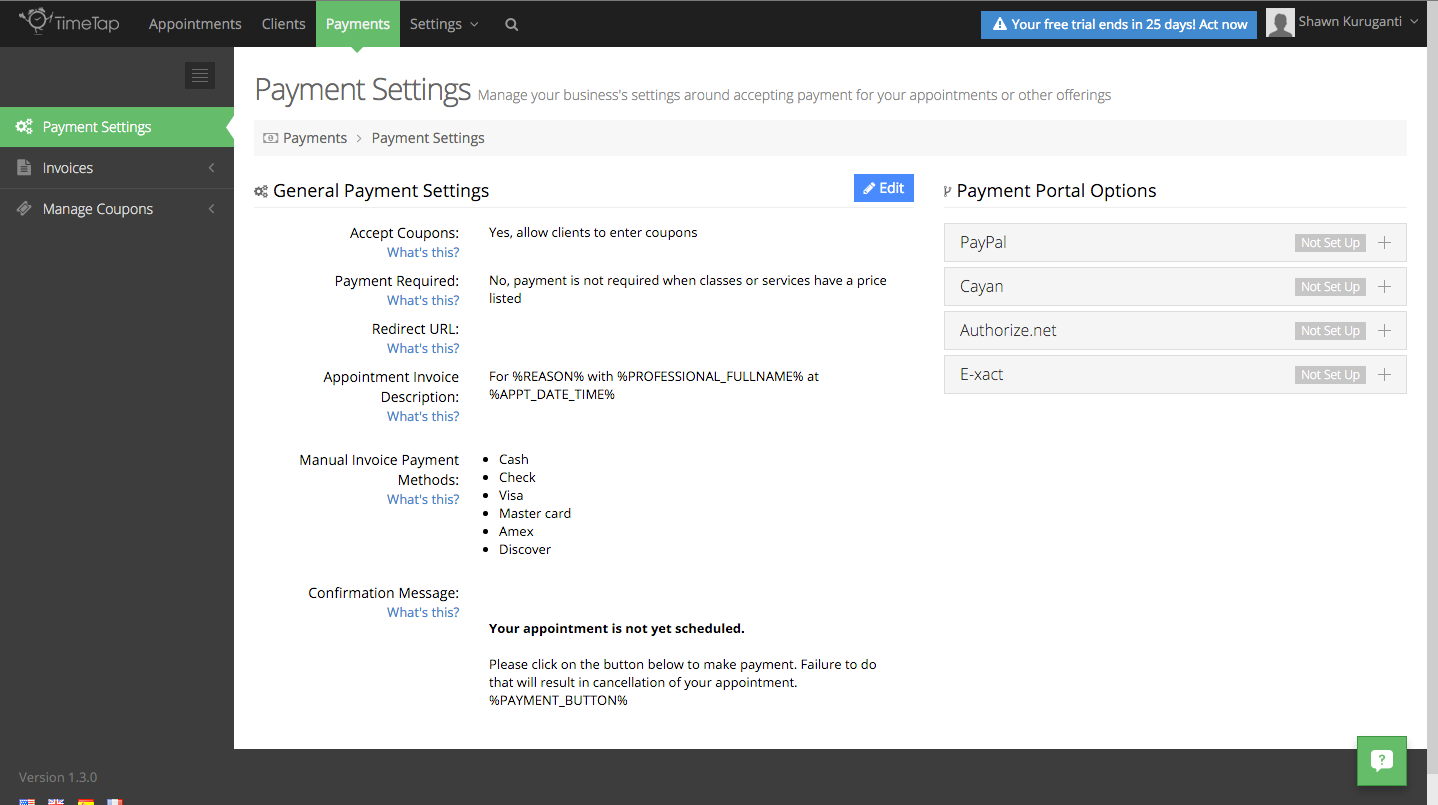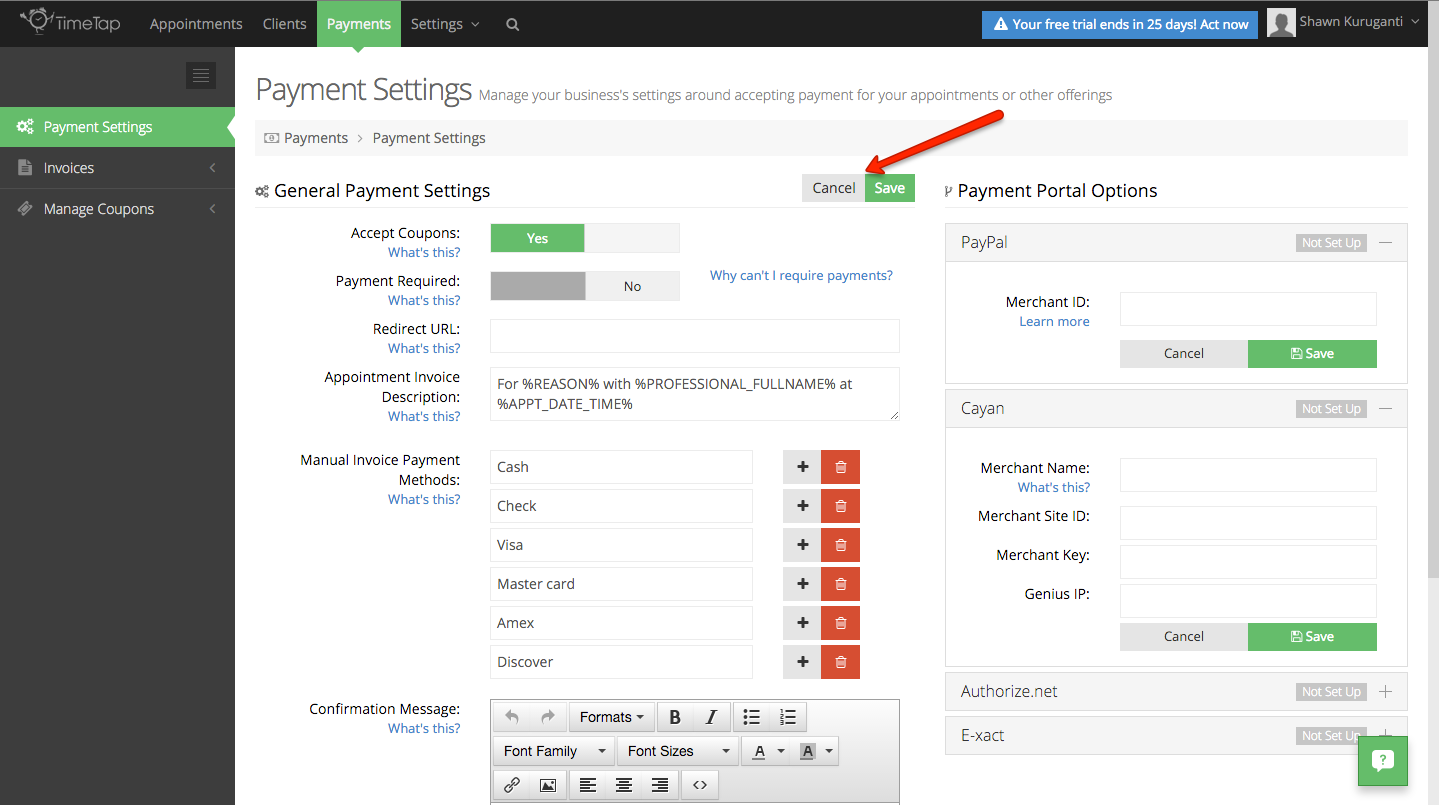In this section I will show you some of the basic payment settings that can be set on the Payment Settings main page. Just is case you didn't see this from before here is what your payment settings page looks like:
As you can see there are many options to tinker with on this page. Let's go over them together!
Editing General Payment Settings:
If you click the "Edit" button you will have access to tweak a number of settings including: accepting coupons through the scheduler, making payments required, adding a redirect URL so that after submitting payment through a payment portal clients will redirect to a URL that you determine, set the invoice description, edit the accepted payment methods, and change the confirmation message. You can even set up different payment portals here, information on this can be found in either PayPal Payment Portal or Cayan Payment Portal.
Note that you can only have payments required if you have set up a payment portal. Once you have changed the general payment settings to your liking hit "Save" and your all done!