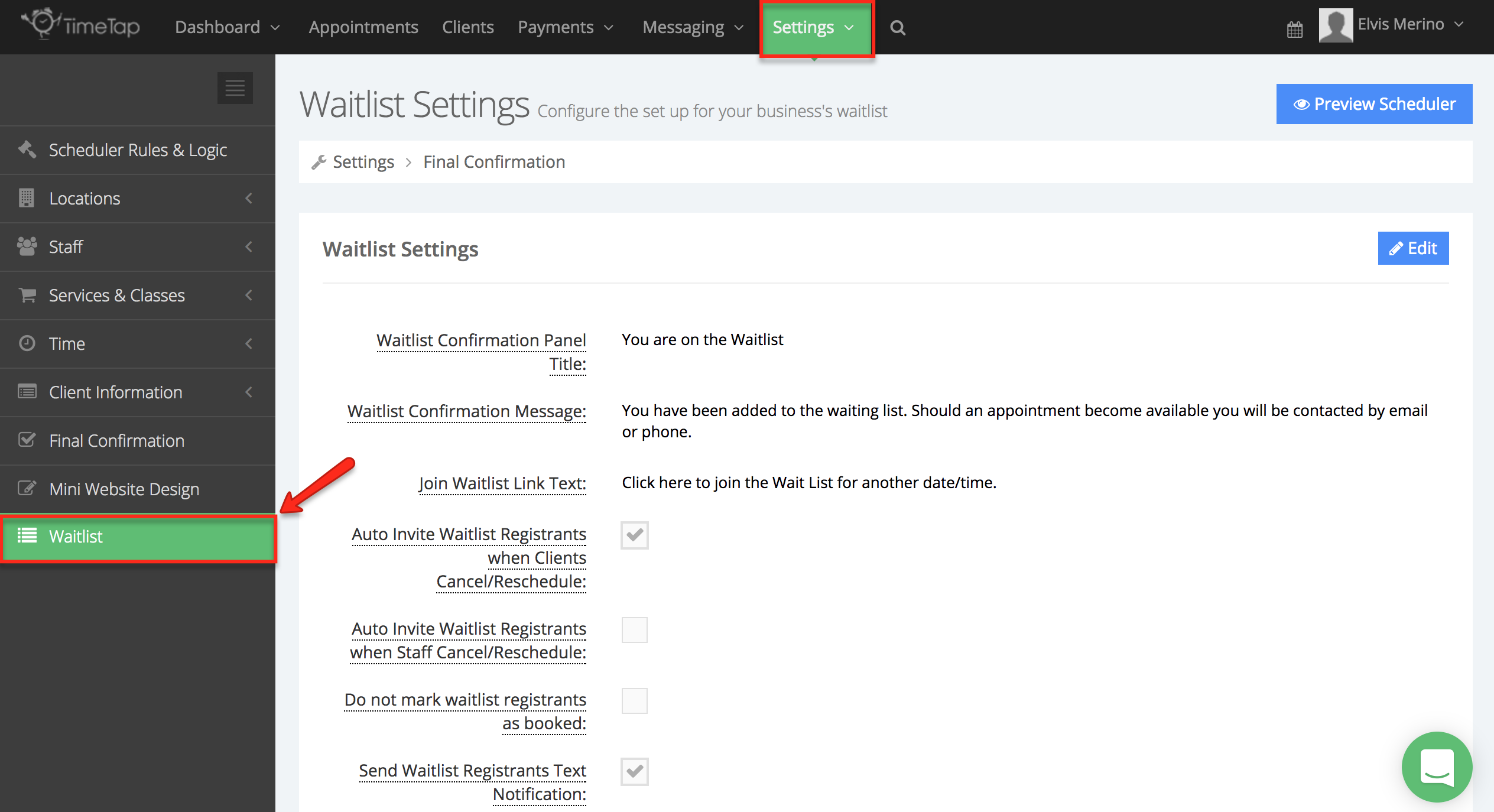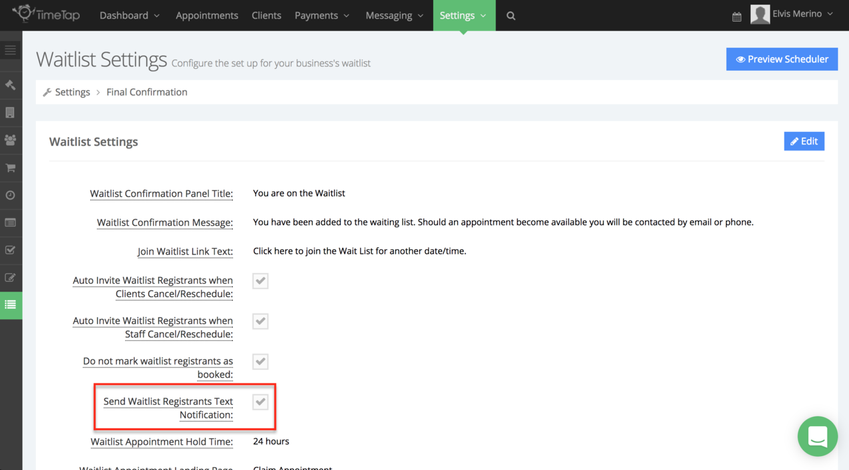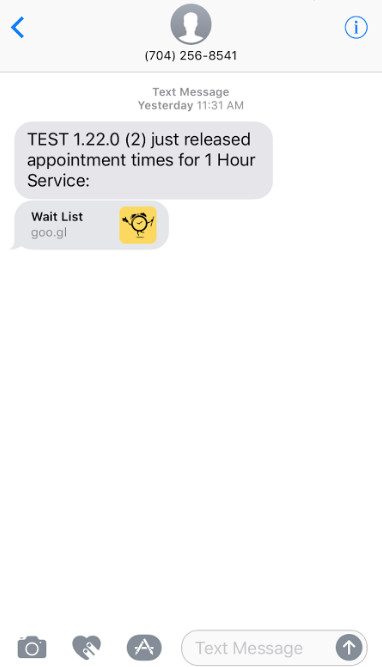If selected, when a time becomes available that a client waitlisted for, then if they checked off that they want to receive a text message notification they'll get invited to take the available time via text message. The language in the invitation text message can be modified in the "Waitlist New Appointment Time Available Text Message". Begin by going to Settings → Waitlist:
The Waitlist Confirmation Panel Title is the first option in the Waitlist screen:
This is what the text message looks like to the client: