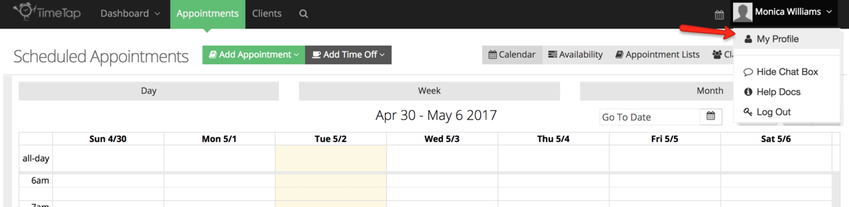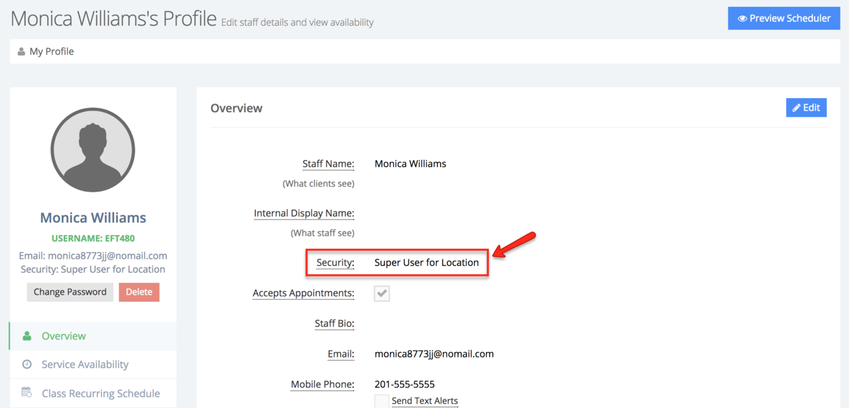/
How can I tell my security status?
How can I tell my security status?
Your level of security is indicated in a staff person's staff profile. To see what your level of security is, click on your name dropdown in the top right and select the "My Profile" link:
You will then go to your individual staff profile. On your staff overview section, you'll see what security level you have:
You will either be listed as:
- Account Owner
- Administrator
- Location Super User (as in image above)
- User
You can learn about the different levels of access each of these security levels have on our documentation page found here.
, multiple selections available,
Related content
How can I tell my security status?
How can I tell my security status?
More like this
User Security FAQs
User Security FAQs
More like this
User Security FAQs
User Security FAQs
More like this
FAQs
More like this
What access rights do the different staff security levels have?
What access rights do the different staff security levels have?
More like this
Security Roles
Security Roles
More like this