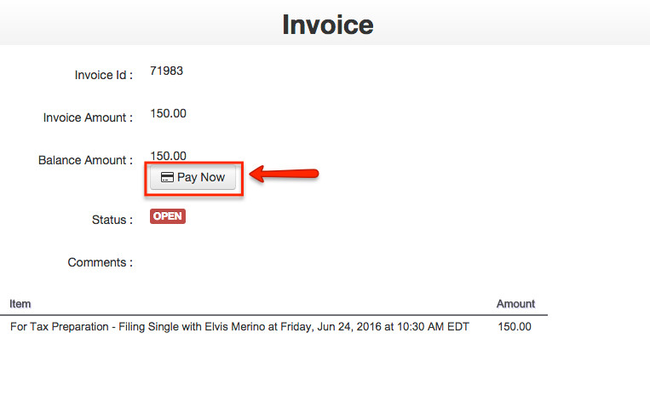Once you've created an invoice you can choose to email it to your client to submit payment (provided you have a payment portal set up).
With the invoice created click More Action Actions and select Email Invoice:
...
When your clients click the hyperlink in the email they will taken to a landing page where they will have the option to view their invoice and submit payment by clicking Pay Now:
Depending on the payment service you activated your customer will be able to submit payment through PayPal, Cayan, Authorize.net, or E-xact. The example below gives an idea of what your customers will see in PayPal once they have chosen to submit payment:
...