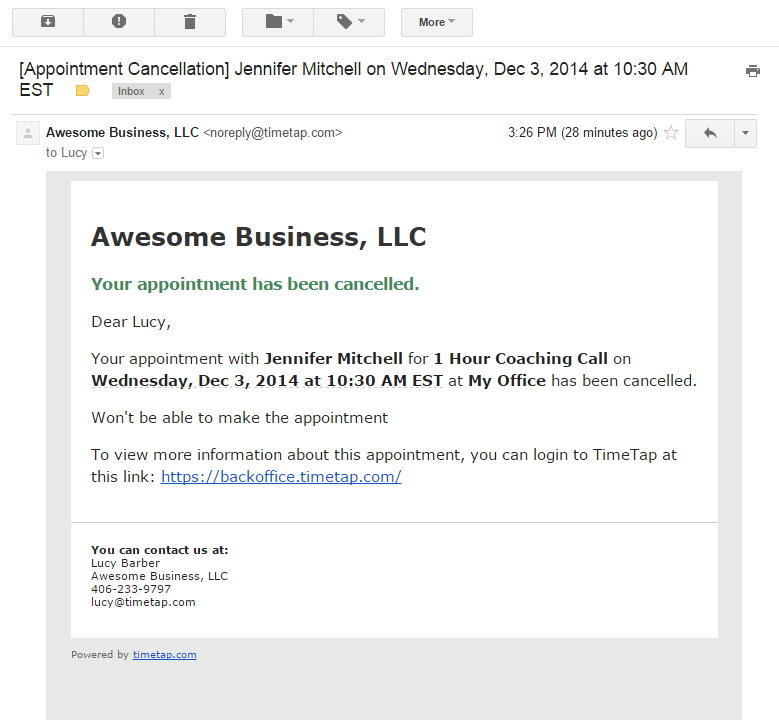The appointment cancelled email is sent to the staff whenever a client cancels his/her appointment. The staff can also elect to send an appointment cancelled email out to themselves if they cancel an appointment from within the back office. No matter how the appointment is cancelled, the cancellation email to the staff is the same.
Please note: If you are a TimeTap Professional user or TimeTap Business user, you can customize the templates that are sent out to your staff under the Settings menu. We have more information on how to customize your email templates under the settings menu of our documentation site.
The default template is re-printed below:
A sample of the email can be seen in the screenshot pasted below: