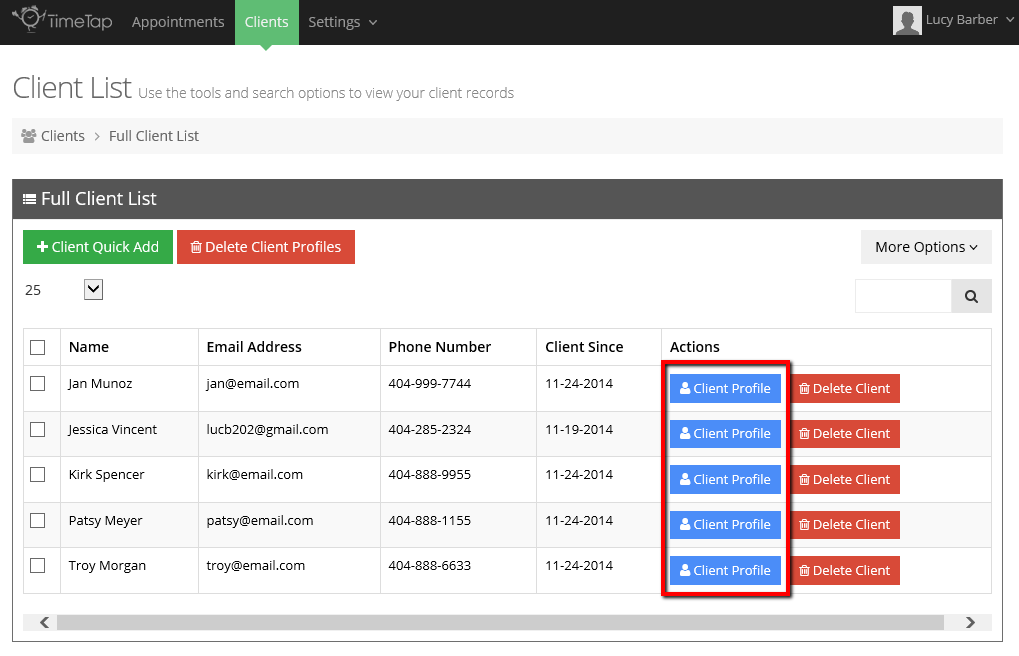Every client that you add to your TimeTap account or that books an appointment with you has an individual client profile that you can access through your Client List. Through a client's profile, you can:
- Edit their client details
- Reset passwords to login to your scheduler
- Add notes that are only to be viewed internally
- View the client's specific appointments
- Delete the client from your account
To read about any of these specific features of Client Profiles, click on the links above.
Client profiles are easy to find through your Client List. To navigate to a client's profile, simply click the blue "Client Profile" button next to the client you'd like to view: