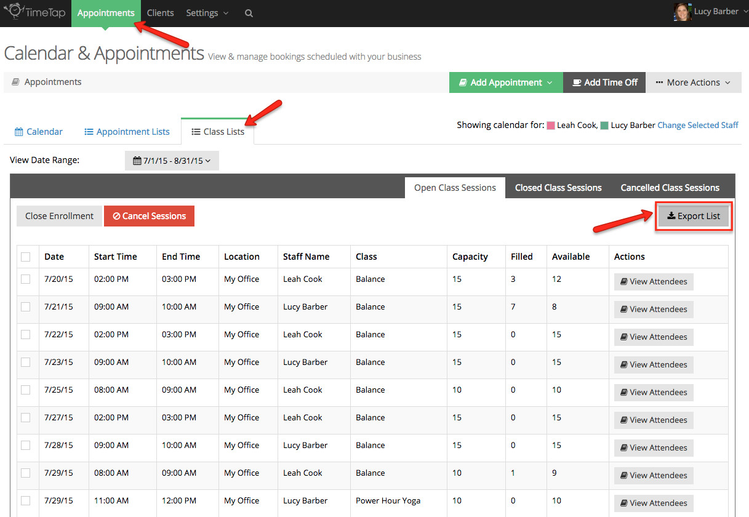You can get an Excel spreadsheet of all your scheduled class sessions by going to Appointments → Class Lists and clicking the "Export List" button at the top right of any of your Class Lists views:
By exporting your class lists from here, you'll get a spreadsheet of all the scheduled sessions for the status you exported from across the date range you've defined. When you click the Export List button, you'll have your choice of what columns you want to export in your spreadsheet view:
Once you click "Export List" the spreadsheet will download to the "Downloads" folder on your computer where you can click to open it in Excel or any program compatible with xlsx file types:
When you open it up in Excel, you will see all the columns you checked off to export and can rearrange them however you'd like: