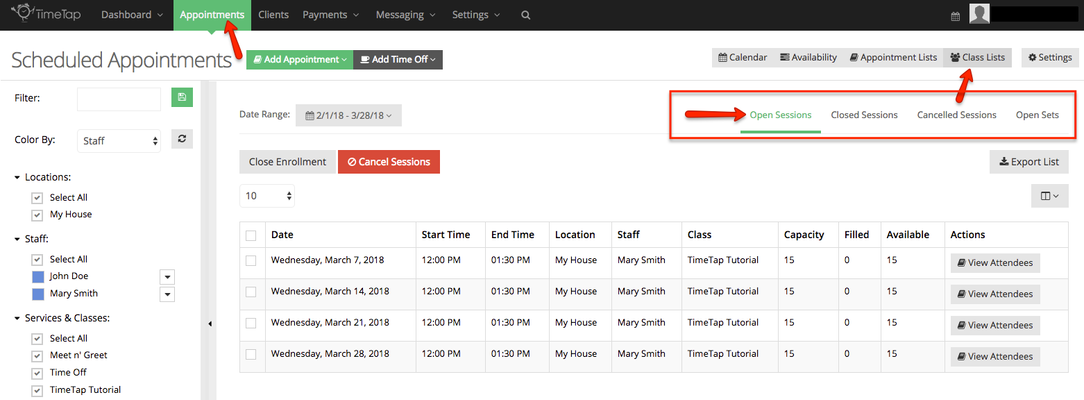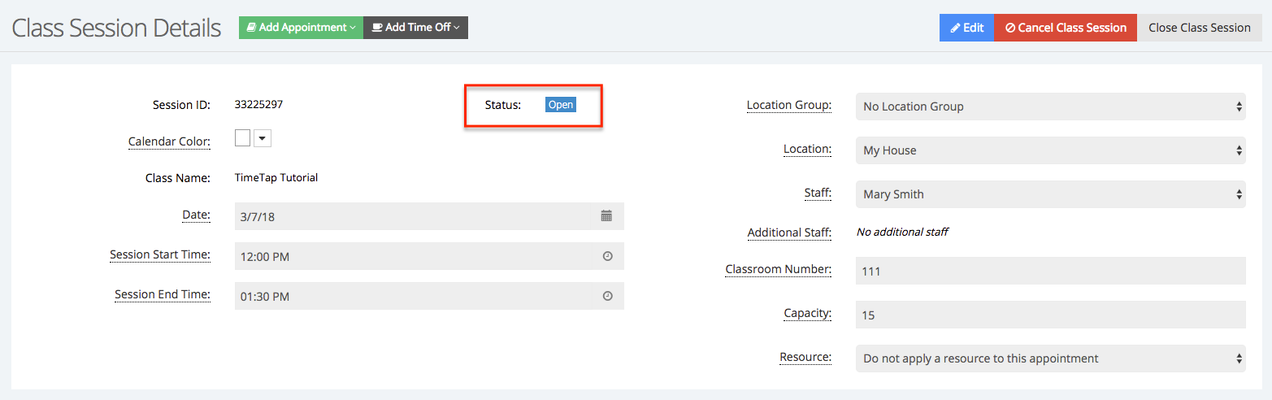Changing the status of a class session
A class session can exist in one of three statuses:
- Open - this means that the class session is still available for clients to enroll in. If it isn't a private class, then clients should still be able to view and book it on your scheduler.
- Closed - this means that the class session is no longer open for enrollment. While staff members can still add an attendee for the class from TimeTap's back office, it is no longer available for clients to book using your business's scheduler. A class is closed automatically based on a business's Latest Class setting but can be re-opened manually from the back office app.
- Cancelled - this is an action that would have to be taken by one of your staff members. A class session is cancelled if it's just no longer being held and you want to send out a cancellation notice to all registered clients. Sometimes class sessions get cancelled in bulk if you cancel one of your repeating class schedules.
You'll be able to find your class session based on what status it's in from the Appointments → Class Lists view:
The status for a class session is also listed in the Class Session Details screen:
A Class Session's status can be changed in the following way:
- From Open Status a class session can be:
- From Closed Status a class session can be re-opened
- From Cancelled Status a class session can be re-opened
, multiple selections available,