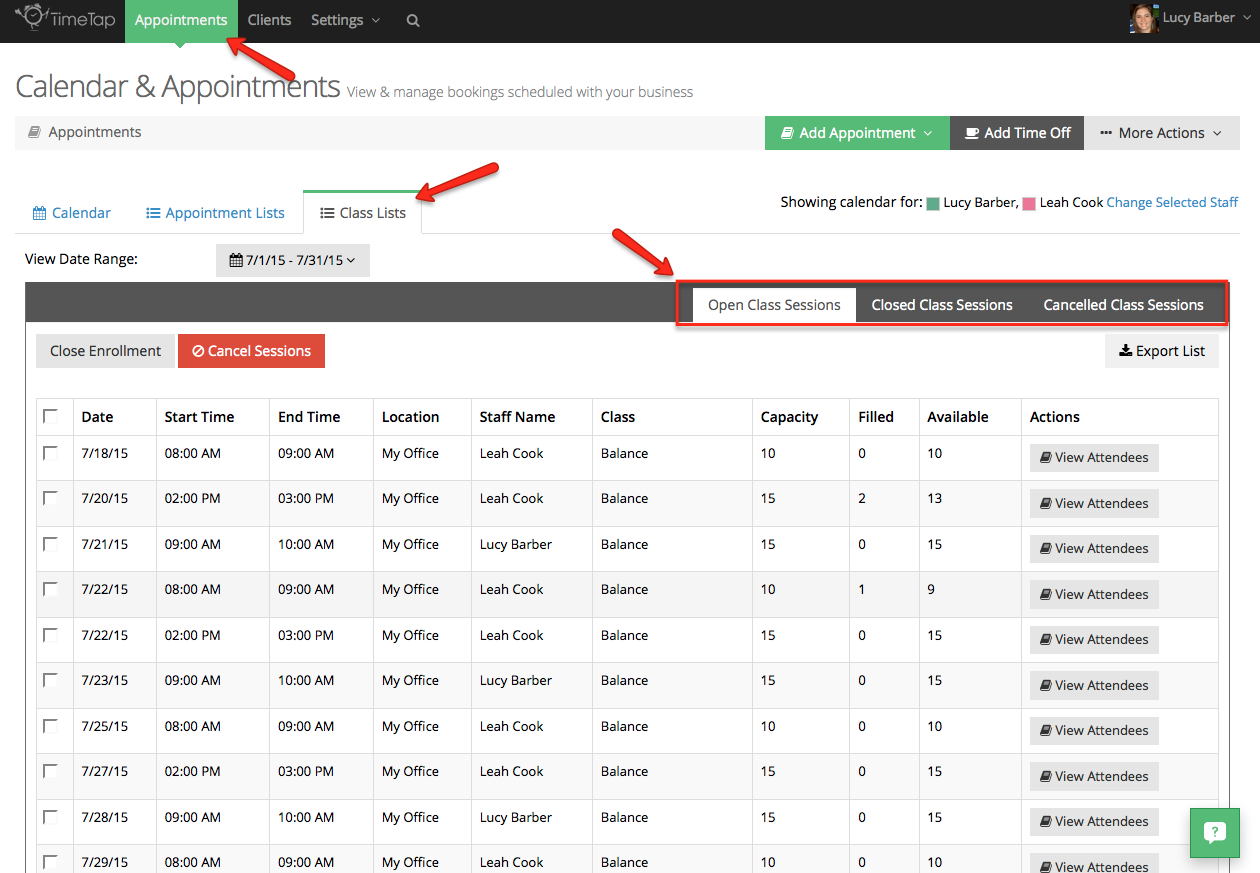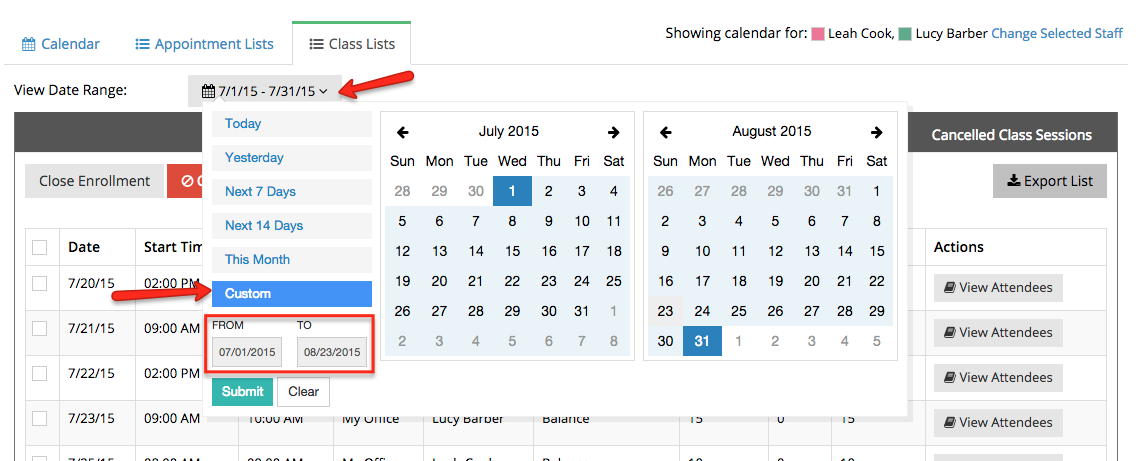All of your scheduled and cancelled class sessions can be found under the Class Lists view in the Appointments menu. Under this tab, you'll see three separate lists:
- Open Class Sessions list:
- Closed Class Sessions list:
- Cancelled Class Sessions list:
This is an easy way to navigate to the class session details screen or to change the status of a class session.
The Class Lists work very similarly to the Appointment Lists, only each entry in the Class Lists is for a class session which can have multiple appointments in it depending on the capacity that the session is set to.
To navigate Class Lists, first click on the tab that represents the status of the class session you are trying to find:
Next, adjust the date range dropdown so that it covers a time span that includes whatever class sessions you're interested in looking at:
Adjusting the date range will filter the results that display in your Class Lists to just sessions who date falls within that range. From your narrowed down list, you can:
- Click to view the attendees for the class session
- Export the list to get