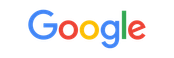If you are a TimeTap Professional or TimeTap Business user, you can run a two way sync between TimeTap and many popular 3rd party calendar tools like:
To learn exactly how to set up the sync between one of those third party calendars, click the links above. If you need help getting your calendar sync up and running, contact our support team.