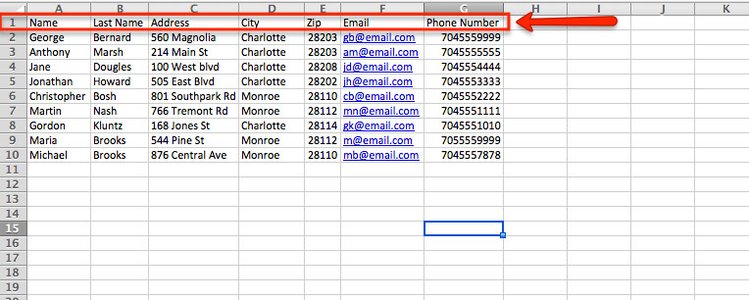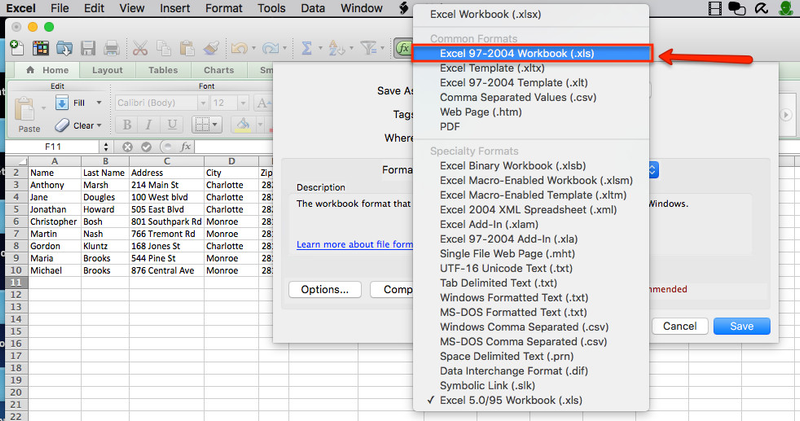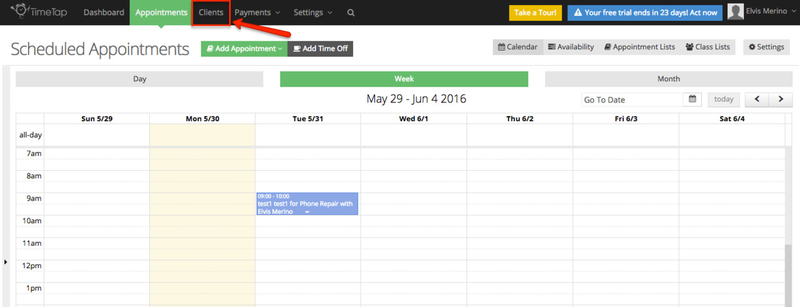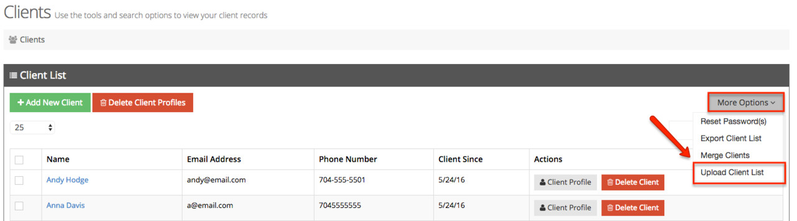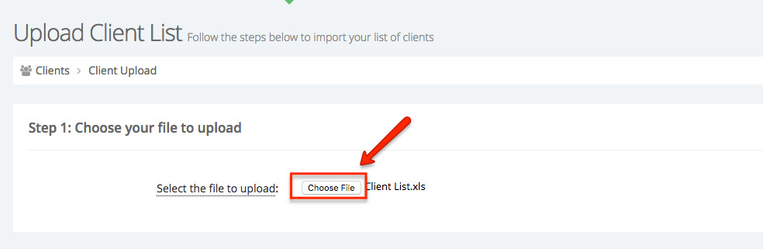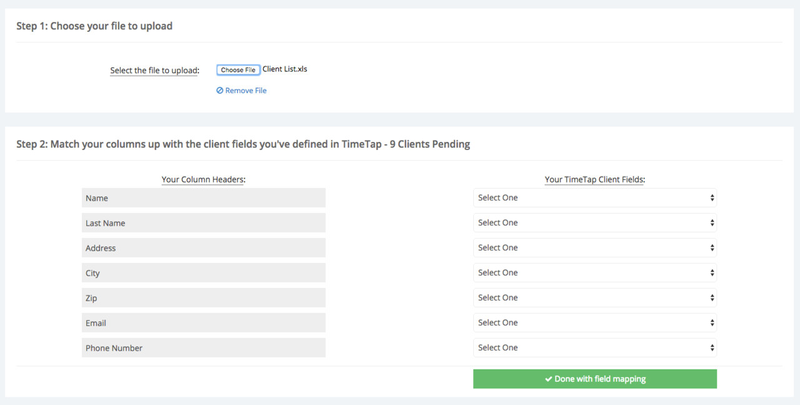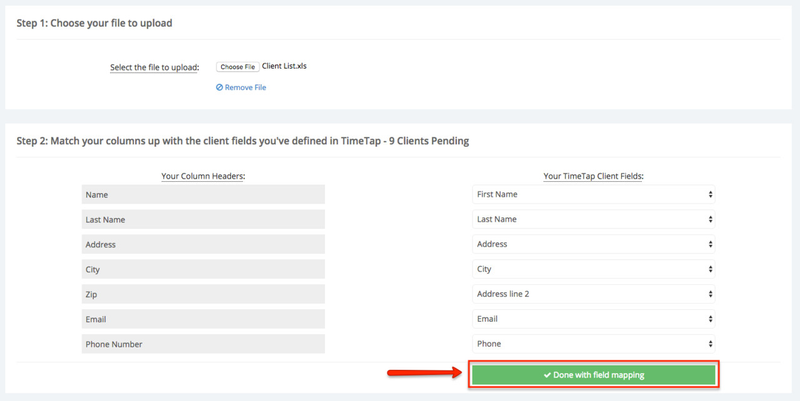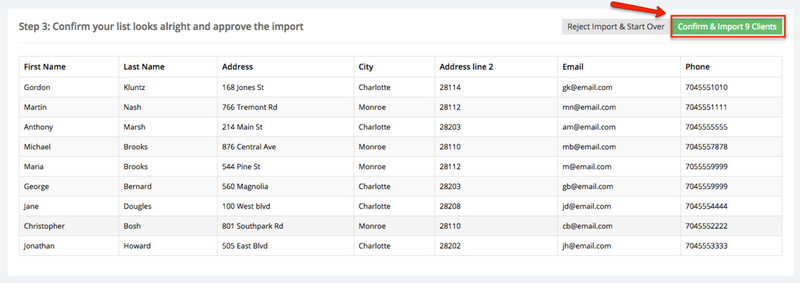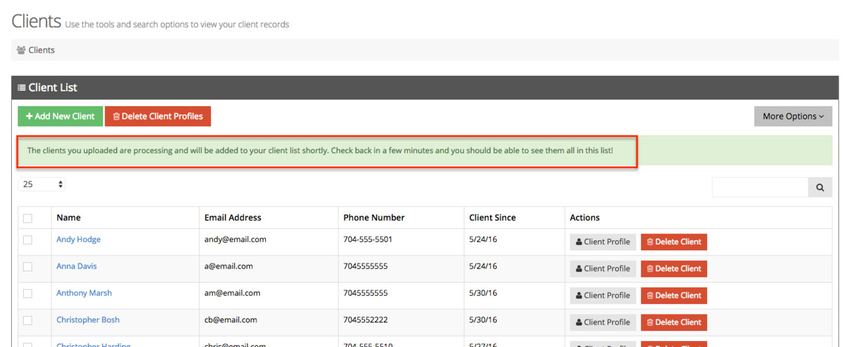Uploading a Client List
If you have a long list of existing clients you want to import into TimeTap, you can use the bulk upload feature to get all your clients in one simple process instead of adding each client individually.
How to upload a client list
First, begin by creating a list of all the clients you want to upload. TimeTap will recognize your column headers across row number 1 as the fields to be filled in the back office. In the example below there are 7 fields I would like to fill out when I upload a list of my clients, Name, Last Name, Address, City, Zip, Email, Phone Number:
After the client list has been created make sure to save the file as .xls otherwise you will receive an error message at the time of uploading the file:
To begin uploading a client list, first go to the Client Menu:
Once in the Clients menu click 'More Options' and select Upload Clients:
After you've selected 'Upload Client List' in the More Options dropdown, you will be taken to the Upload Client List window where you will first upload the .xls file containing your client list. Upload your file by clicking the Choose File button then browsing to the client list:
After you've chosen the client list you want to upload, TimeTap will automatically detect the column headers as the fields you want to populate in your clients profiles, you will then be given the option to match your column headers with Client Fields you're created:
After you've matched your column headers with your existing client fields in TimeTap, click the 'Done with field mapping' button:
After you are done with the mapping of the fields and headers you will be given a preview of the records you have chosen to import and how the column header fill out your existing fields. After reviewing your client records click 'Confirm & Import x Clients':
Once you've confirmed your upload you will then be taken to your client list where you will see a message letting you know that your upload was successful and your client records should appear shortly. The amount of time that will take for the client records to appear in your client list is based in the amount of records you uploaded: