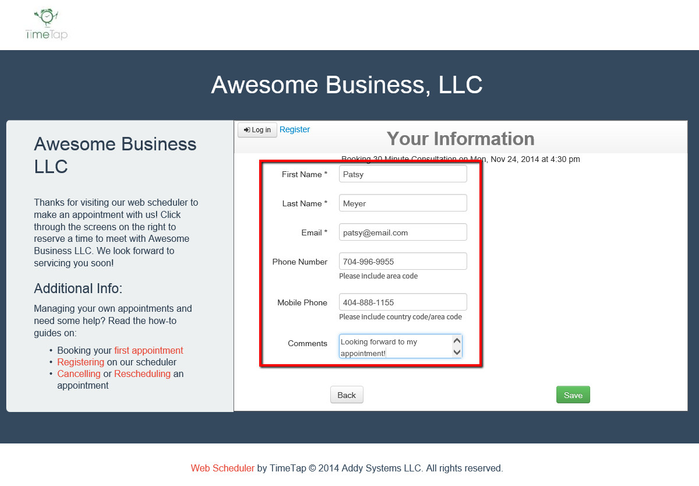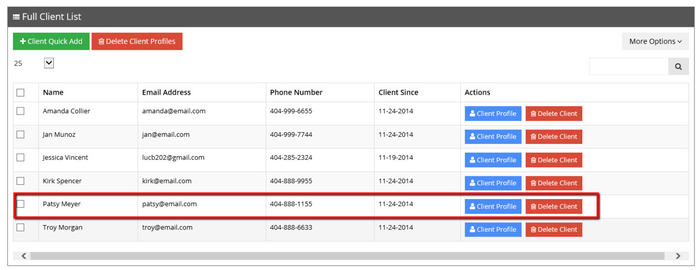/
When Clients Schedule Themselves
When Clients Schedule Themselves
As clients visit your mini website and click through the scheduler to make an appointment, they will be prompted on the last page of the scheduler to enter the information about themselves that your business requires in order to reserve the appointment time:
Once they enter that information and press "Save" on the last page, they will be added as a client in your client list:
Once they are on your client list, you can click into their client profile, edit their contact details, and view their specific appointments. They will also now be considered "Registered" for your scheduler so if you have Client Login turned on, the client could request a password (or you could reset it for them) and view their appointment history on your scheduler.
, multiple selections available,
Related content
Client Scheduler Availability
Client Scheduler Availability
More like this
Client Scheduler API
Client Scheduler API
More like this
Getting Your Online Scheduling Set Up
Getting Your Online Scheduling Set Up
More like this
Booking Repeating Appointments
Booking Repeating Appointments
More like this
Appointments
Appointments
More like this
Appointment Intents
Appointment Intents
More like this