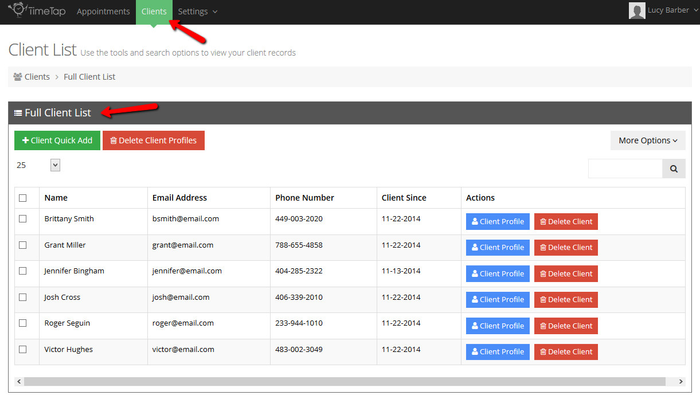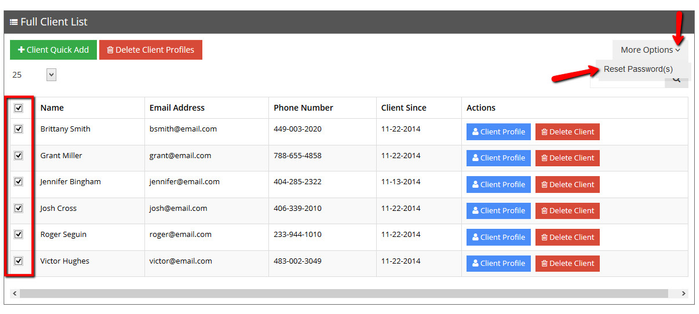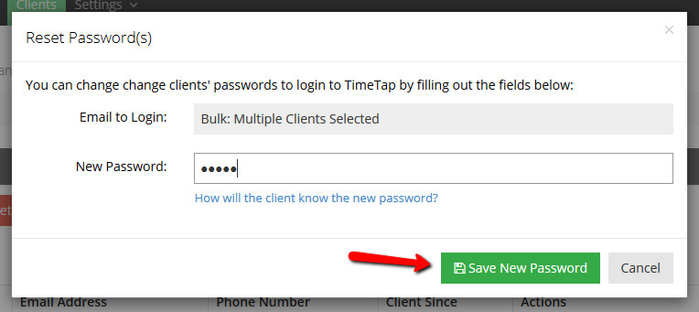Reset Client Passwords in bulk
You can always reset a clients password for them through their individual client profiles, or you can reset it for a number of clients all at once from the full client list.
Maybe you've just entered in a number of clients and want to send them all information about logging into your scheduler to book with you. An easy way to do this is to program that all of your clients have the same password so that you can just bcc everyone on an email letting them know to login to the scheduler they just have to use their email address and the password you've set for them in bulk.
To do this, first, navigate to the Full Client List by clicking on the Clients menu and selecting the Full Client List button:
That will direct you to your full client list:
From here, check the checkboxes next to the clients you want to reset the password for then click the More Options dropdown to select "Reset Passwords":
This will bring up the reset passwords window where you can enter in a new password for all the selected clients. Enter in the new password and press "Save New Password":
Now you can just send out a simple email to all your clients in that list letting them know that they can login to your scheduler using their email address and the password you reset for them.