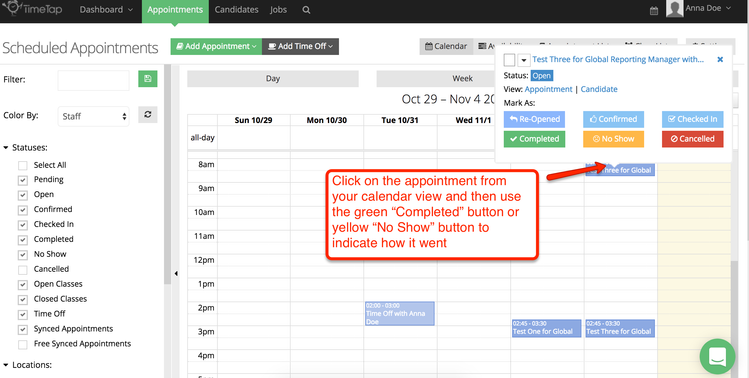Marking Interviews as Completed or No Show
After you have finished an interview, it is expected that you will login and mark it as either completed or no show, depending on whether the candidate came to the interview (or answered the call for the phone screening) or not.
This is very simple to do just from the calendar view when you login to TimeTap. Simply click on the appointment where it appears in your calendar and use the corresponding buttons to mark the appointment as either completed or a no show:
, multiple selections available,