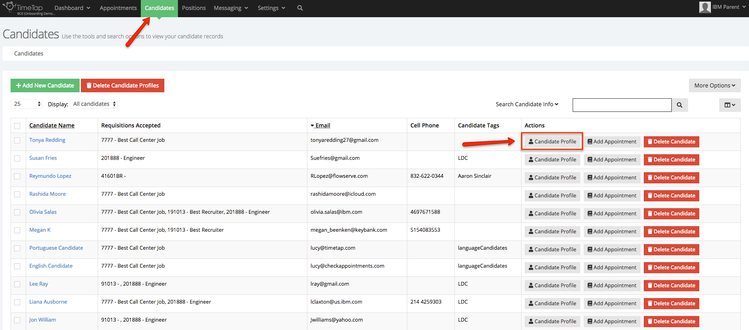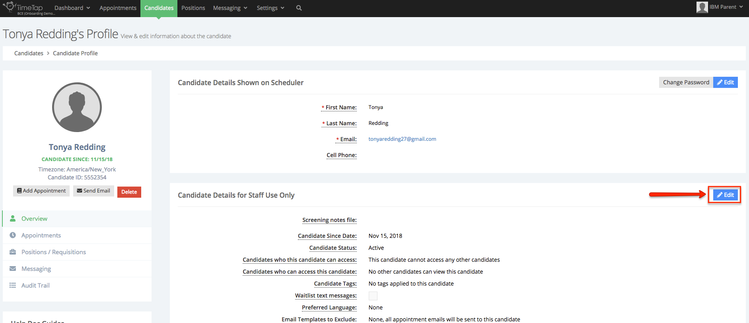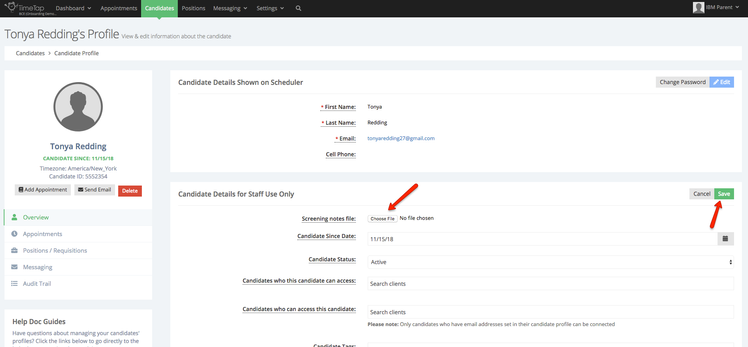Adding Screening Notes to Candidate Profile before Hiring Manager Interview
You can automatically send the Hiring Manager (HM) your screening notes if/when a candidate decides to book their interview with the HM on the confirmation email sent to the HM. To do this, simply upload the notes you've taken on the candidate's screening to the candidate's profile before sending them the invitation to book with the Hiring Manager.
To upload the screening notes to the candidates profile, follow these steps. Login and go to the "Candidates" navigation and click the "Candidate Profile" button to the right of the candidate you want to upload the notes for:
On the Candidate's profile, click the Edit button next to the "Candidate Details for Staff Use Only" section on that page:
Upload the file by selecting the "Choose File" button next to the "Screening Notes File" field. Once you've selected the file for upload, click "Save" on the page:
Once you've done this, you can send the invitation out to the candidate to book with the hiring manager and once the candidate does book, the email confirmations sent to the hiring manager will contain a link to download the screening notes file you uploaded.