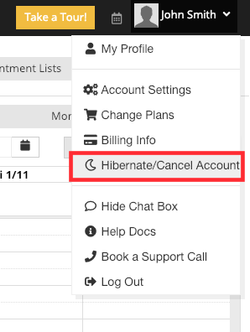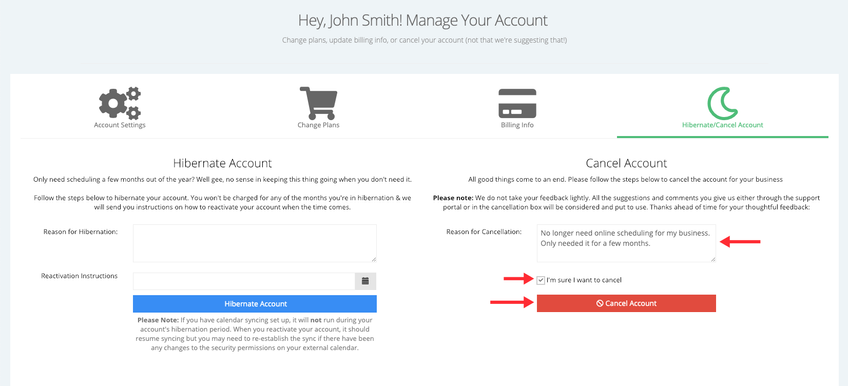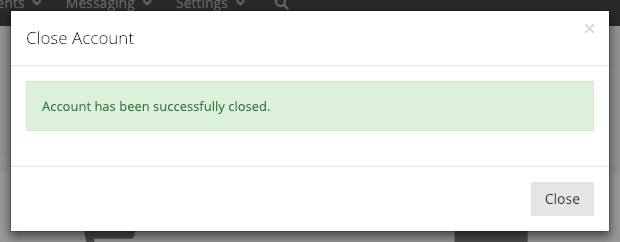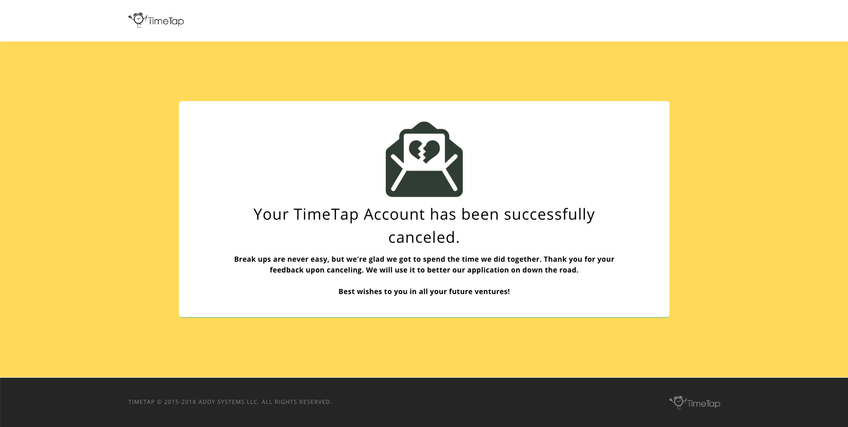Cancelling Account
We hate to see you go, but we understand that we're not the perfect solution for everyone or that you may just not need us all the time.
In order to cancel your account and effectively shut down your online scheduling abilities through TimeTap, go to your name dropdown in the top right and click "Hibernate/Cancel Account":
That will bring up the Hibernate/Cancel Account tab of your My Account options menu. All you need to do from here is fill in a reason for you cancellation (please be honest with us; we really do want to improve and will take your feedback seriously when making decisions for our product) and check off the box for "I'm sure I want to cancel". Once you have those two items filled in, just click the red "Cancel Account" button:
After pressing Cancel Account you will get a small confirmation that the account was cancelled:
And then you'll be directed out of the site:
Once you've been directed out of the site, your account is officially cancelled. Your username will no longer be active or allowed to login to the app.