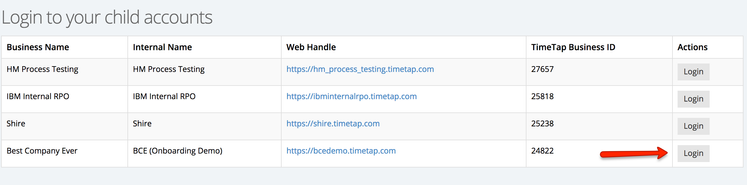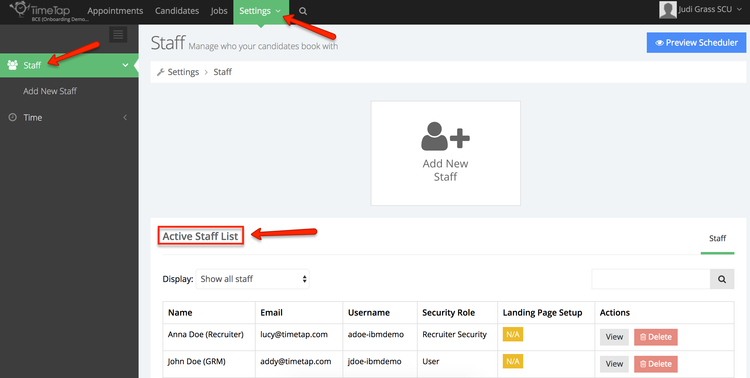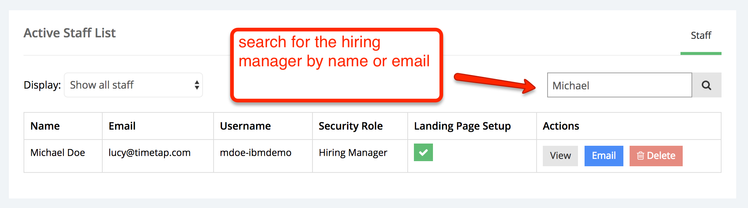How to check if a Hiring Manager is on the account
If you receive a request for interview (RFI) from a recruiter, you'll have several pieces of information on it: who the lead recruiter is, what requisition it's for, which candidates are getting interviewed, as well as which hiring managers will be doing the interviewing.
In this piece of documentation, we'll go over how to check and see if the hiring manager has already been added on an account that the RFI was submitted for. You'll want to do this check before adding the hiring manager onto the account as you wouldn't want to add them again if they are already there.
Let's say we've just received an RFI that hiring manager "Michael Doe" needs to take interviews for a position on the account "Best Company Ever". The first thing we'll need to check is if Michael Doe has already been set up on that account. To do that, we'll login to TimeTap and then login to the Best Company Ever child account:
Once logged into the child account, navigate to Settings > Staff where you'll see the "Active Staff List":
You can use the search box on the active staff list to search for the hiring manager in the list. If they are on the account then you will see them in the list there:
If the hiring manager does not return when you search for him/her by name or email address, then you'll need to add them to the account. Instructions on how to add a hiring manager to an account are available here.