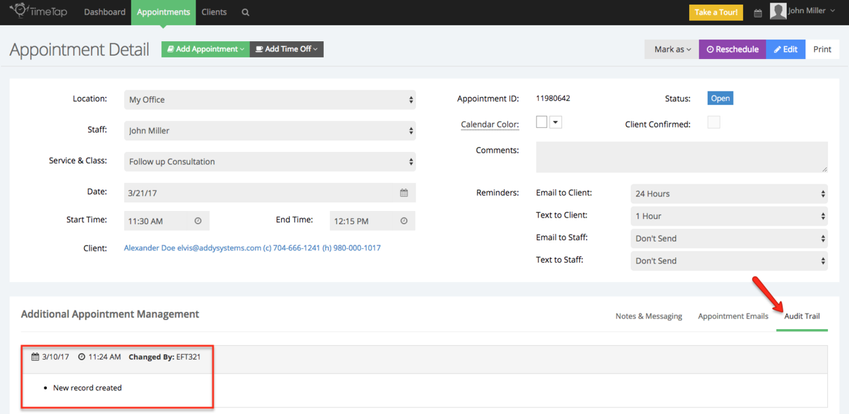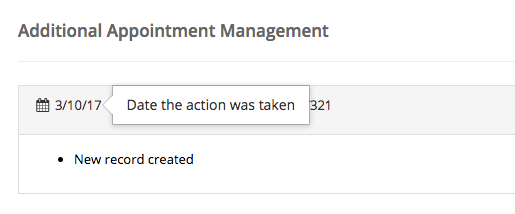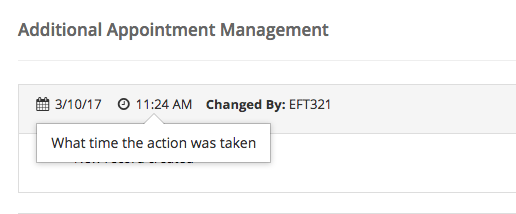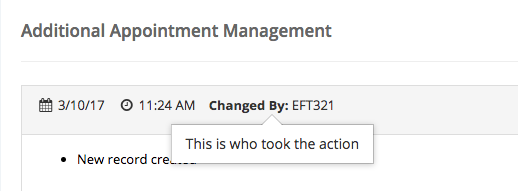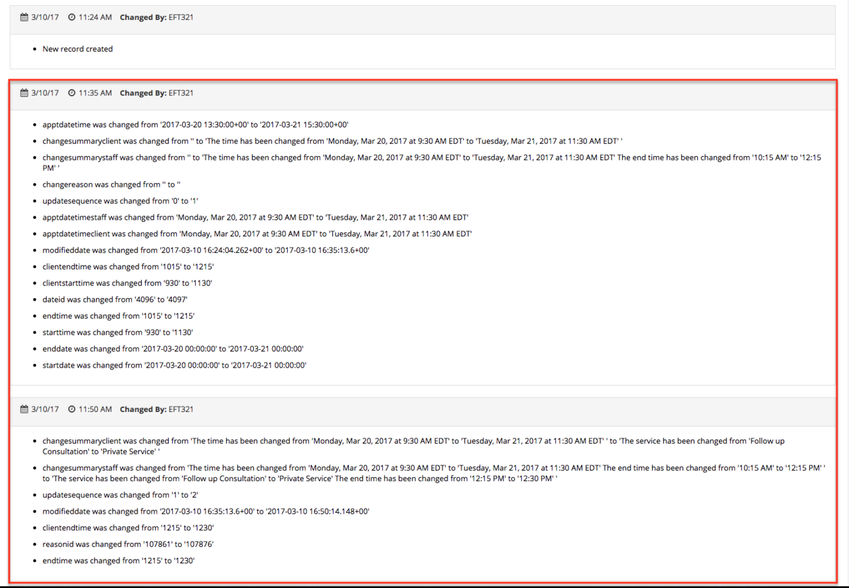Viewing Appointment Audit Trail
Each of the appointments made with your business have an audit trail which detail any changes or updates made to the appointment. Each entry on the Audit Trail will give you a brief summary of the changes made, the date & time the changes were applied, and who made the changes (which will either be listed as the client or the staff person's username).
The types of changes that may be recorded on the Audit Trail include:
- The date & time that an appointment was created
- When you re-categorize the appointment by status
- If you reschedule the appointment
- When you edit the appointment and change its date, time, or service
- If you change the client for the appointment
The audit trail displays in the "Audit Trail" tab at the bottom of the Appointment Detail page. When a new appointment is first created, you'll see that the screen displays with the first item in the Audit Trail being the Appointment Created Date:
You can read the header of any of the entries in the audit trail to learn (from left to right): the date the change was made, the time the change was made, and who made the change:
The note in the main area of the box describes what change was made. If you make a change that affects multiple areas of the appointment (say you change the time and you change the service), 2 audit trail entries will be made:
You can use the audit trail to go back and see when a change was made to an appointment record. It can help you to troubleshoot if a client calls in and asks about certain updates made to his/her appointment.