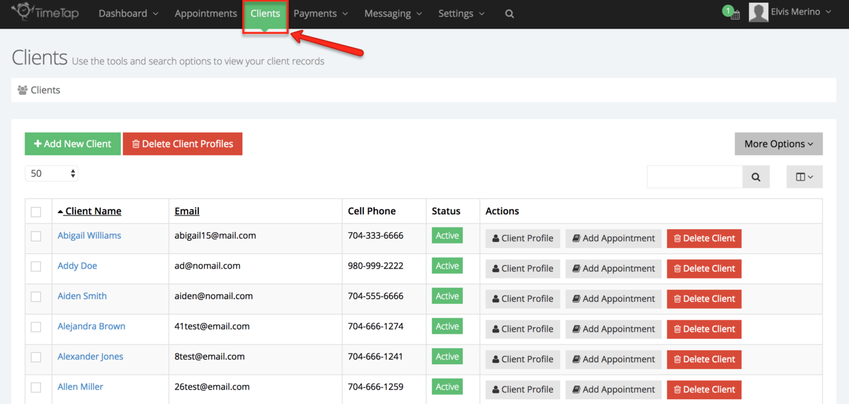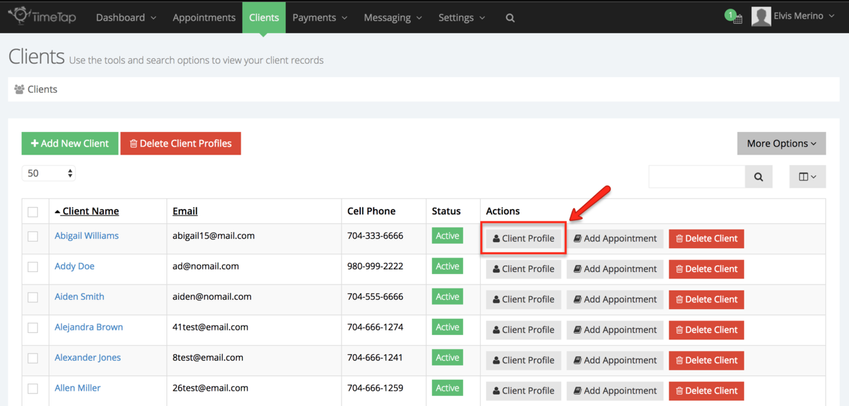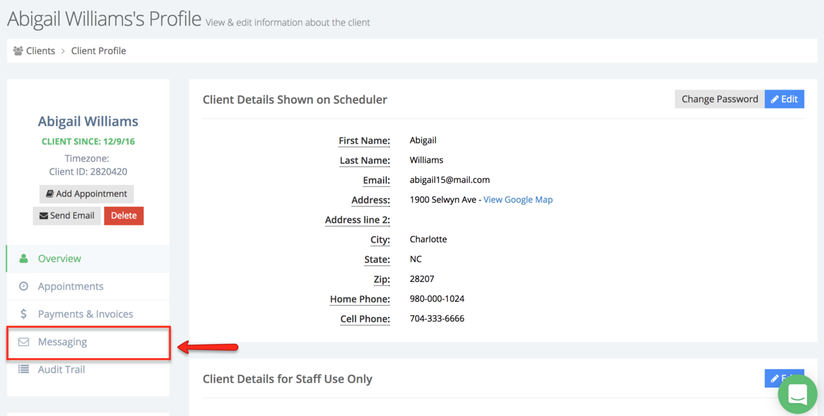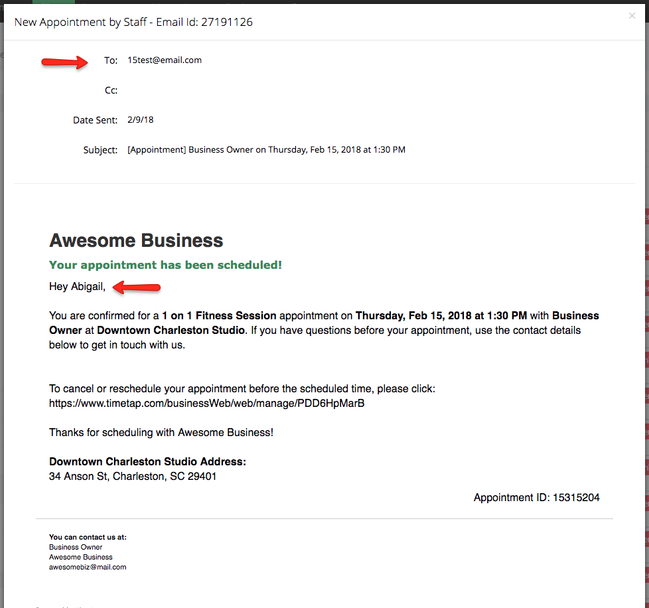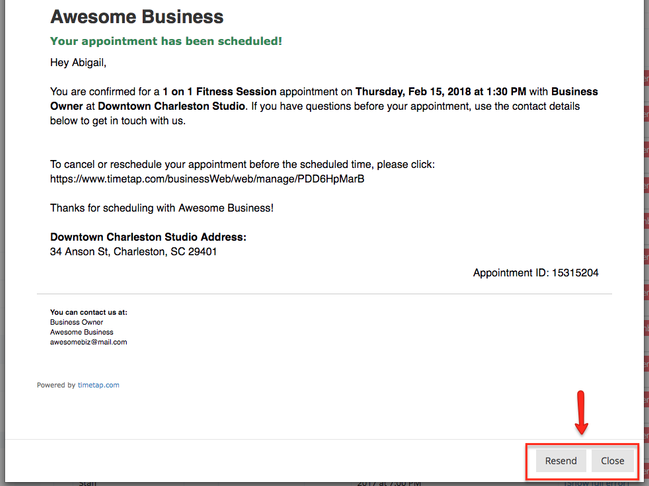Viewing Messages to Clients
Easily view messages between you and your clients through the Messaging tab under the Client Profile. The Messaging tab allows you to see messages such as confirmation emails, appointment update emails, reminder emails, and even cancellation emails. Communication between you and your clients can be found in one place without having to check different email accounts.
To access your messages, start by clicking on the Clients tab while in Back Office.
From there, you can choose the client whose profile you would like to view by clicking the "Client Profile" button.
You'll now be on the Client Profile page under the Overview tab. Click on the Messaging tab and you'll be able to see the messages between you and client.
Once under the Messaging tab, you can click on the "View" button to see the message's content. I've chosen to view the confirmation email that was sent to my client, Abigail Williams. She's scheduled an appointment for Friday, November 6, 2015 at 11:00AM EST for our Decorations Planning service and we'll meet in my office.
You can resen the email you're viewing by clicking Resend or click Close to close the window:
You will be take back to the Client Profile where you can view other messages if you would like to.