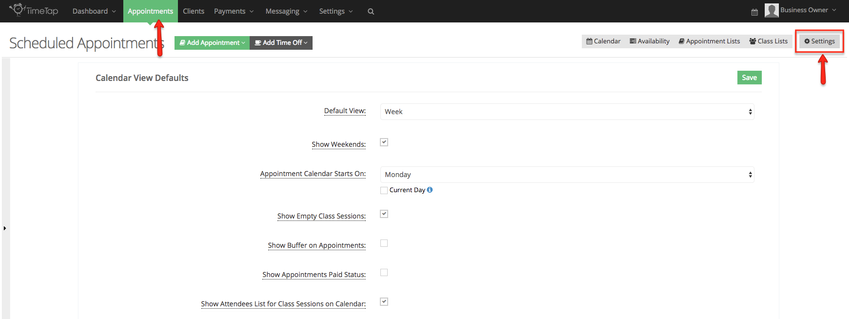/
Appointments > Configurations menu
Appointments > Configurations menu
On the main Appointments page, you'll see in the button bar a drop down menu called "More Actions" located next to "Add Appointment" and "Add Time Off":
Clicking on this menu will give you the options to:
- Customize how your main Appointments Calendar display with Calendar View Settings
- Customize your list of Time Off options under the Time Off Reasons heading
, multiple selections available,
Related content
Appointments
Appointments
More like this
Booking Repeating Appointments
Booking Repeating Appointments
More like this
Appointment
Appointment
More like this
Staff Panel Settings
Staff Panel Settings
More like this
Calendar Sync
Calendar Sync
More like this
Account Settings & Billing Info
Account Settings & Billing Info
Read with this