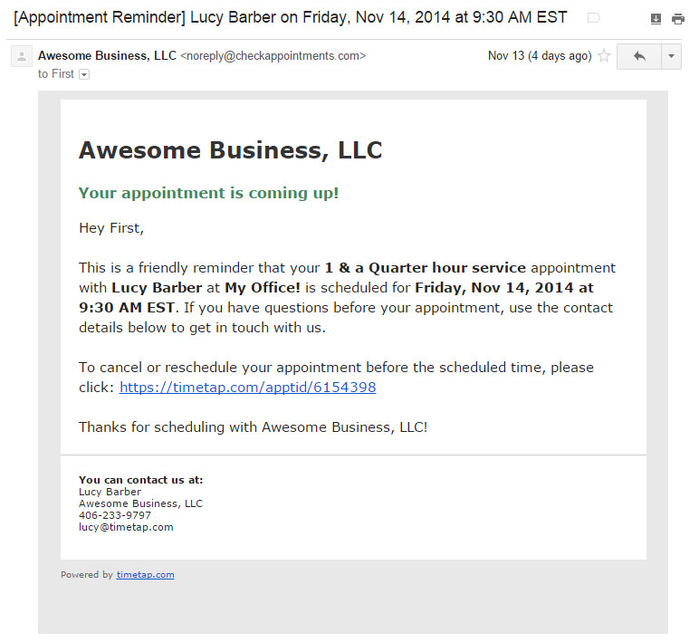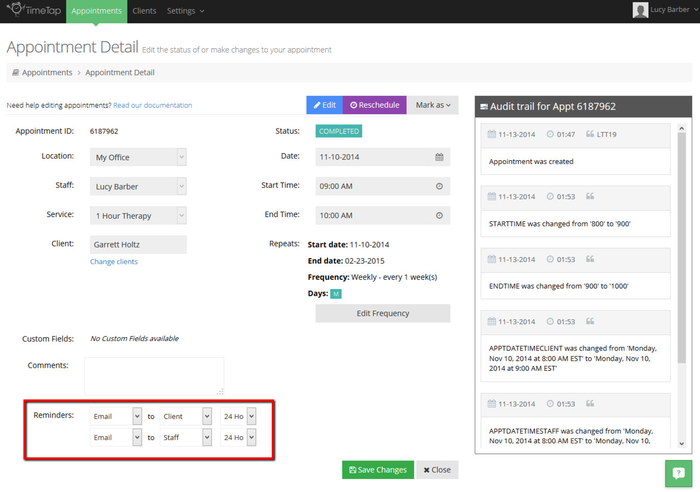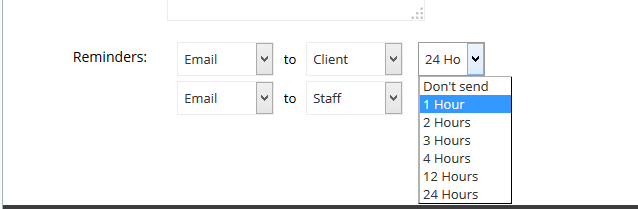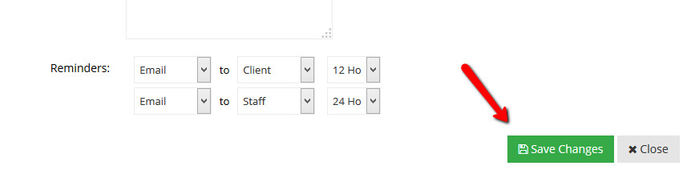Appointment Reminder Email
The Appointment Reminder email is sent to clients usually 24 hours before the appointment start time (although you can adjust that). The text for the default appointment reminder email reads:
A sample of the reminder email is provided below:
Adjusting when the reminder email gets sent
If you want to change the time when a client for a specific appointment is sent their reminder email, navigate to that specific appointment's detail screen and scroll to the bottom where the "Reminders" section is:
Next to the Email to Client line, switch the default 24 hours to whatever other time increment you want:
After you have made the change, press the green "Save Changes" button at the bottom of the screen to commit the update to the hours before the appointment start time that the reminder email is set to go out:
You can choose whether you want to send out another email about this (an appointment edited/rescheduled email template would be delivered to either client and/or staff) or if you'd rather, you can just save without sending any email out to either staff or client.