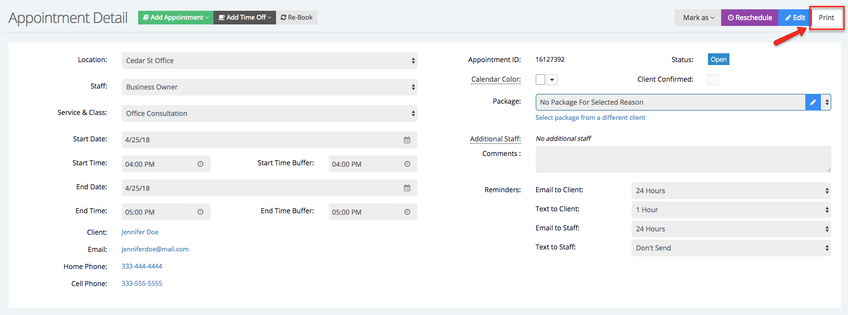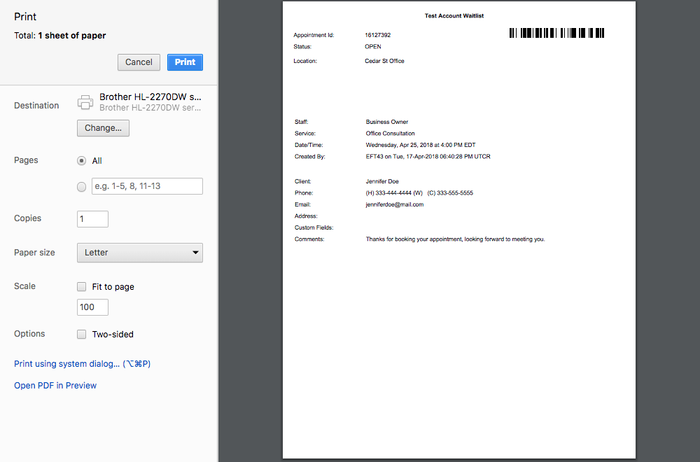/
Printing Appointments
Printing Appointments
TIMETAP PROFESSIONAL AND BUSINESS FEATURE If you are a TimeTap Professional user, you can print appointments from your individual appointment details pages. To do this, you'll just want to navigate to the appointment detail screen for the appointment you wish to print and click the "Print" button in the top right:
Once you click the print button, a new tab will open on your browser with a quick preview of what the appointment print out will look like and an option to choose which printer you want to print to:
This is helpful if you want a piece of paper to take notes on during the appointment or you want to hand your client something at the end of their appointment to recap what you went through during your time together.
, multiple selections available,
Related content
Printing Appointments
Printing Appointments
More like this
Print Invoices
Print Invoices
More like this
Emailing Clients from the Appointment List
Emailing Clients from the Appointment List
More like this
Appointments
Appointments
More like this
Reports
Reports
More like this
Appointments
Appointments
More like this