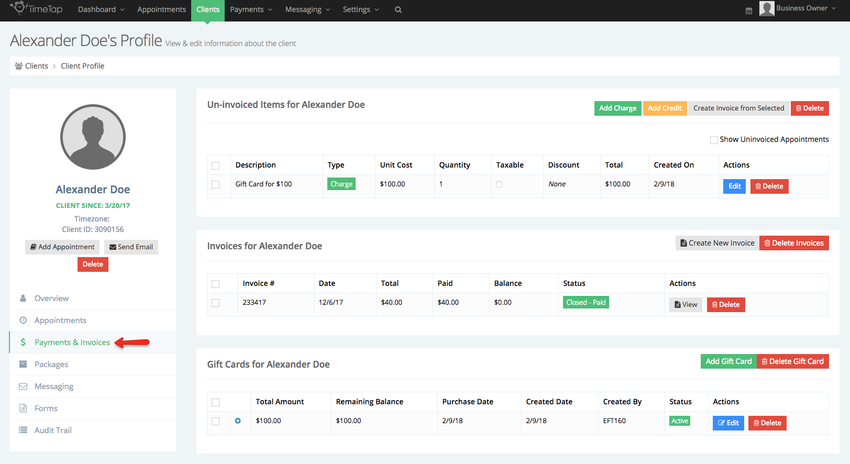Client Payments
It can sometimes be easier to view payments on a per client basis than on a business wide basis. Maybe your client is leaving your office for the day and you want to check if she has any outstanding invoices. Rather than go to your Payments → Invoices view, you can go to that clients profile and see their Open invoices and any uninvoiced charges they may have. This makes it a little more targeted for you when you're working one on one with a client.
To learn more about the different things you can do under the Client's Payments & Invoices tab, click on the links below to go to our respective documentation resources:
- Adding Charges and Credits
- Creating an invoice from Uninvoiced Charges or Credits
- Navigating through to Invoices from Invoices table
The general layout of the Clients Payments & Invoices tab is such that any uninvoiced charges are in the top section, invoices are in the middle, and gift cards are listed in the bottom section: