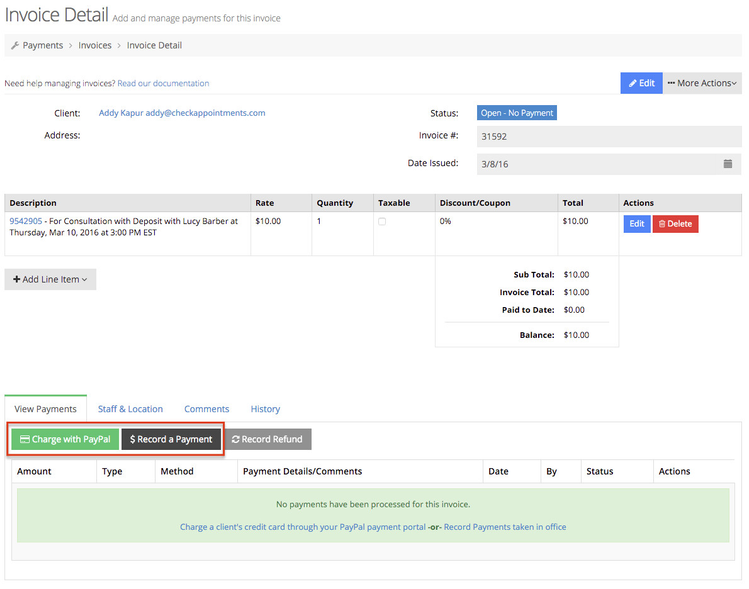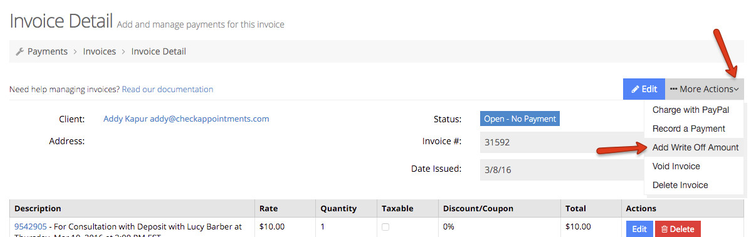Open Invoices
All invoices start out in open status. Once their balance amount reaches 0, the invoices will move into Closed status. You can also manually void an invoice from the invoice's detail page.
As a status, Open generally means that you still need and are expecting payment for an invoice. Any invoices in your Open Invoice list should be there because eventually a client will pay on them and they'll get closed out.
In terms of editing an invoice, you'll need the invoice to be in Open status before you can make changes to it. You can reopen Closed and Voided invoices and make changes to them if you need to after they've been marked as closed or void.
Open Invoices have 2 sub-statuses:
- No Payment - this is the status if no payments have been entered on the invoice yet
- Partial Payment - this is the status if some payments have been made on the invoice, but the balance has not reached 0
You can close Open Invoices by using the buttons at the bottom of your Open Invoice Detail page to Charge with your Payment Portal (if you have one setup) or Record Payments that you took in your office or through a different method than TimeTap's payment portals:
Once a payment is recorded that brings the invoice balance down to $0, the invoice will be marked as Closed.
You can also use the More Actions menu to add a write off amount. This is useful if you don't expect that the full balance on the invoice will get paid and want to mark the rest of it as a write off: