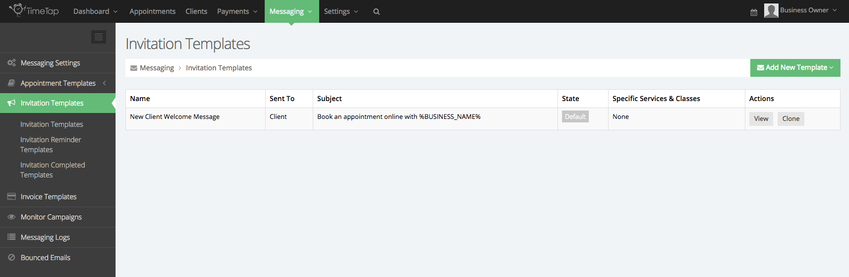/
Invitation Templates
Invitation Templates
TimeTap allows business's to add different templates for mass mailings to their client base. You will find these templates under the Messaging > Invitation Templates section. By default, TimeTap supplies you with a New Client Welcome Message template:
In this section of our documentation, we will go over:
- Adding Invitation Templates
- Sending Invitation Templates for Appointments
- Editing Invitation Templates
- Sending Invitation Templates to Clients
- Inviting Clients to book with you
- Optional Parameters for Invitation Templates
- SMS Invitation Templates
If you have questions on how to create or send out mass mailers through TimeTap after reading through this documentation, please contact our support team.
, multiple selections available,
Related content
Invitations
Invitations
More like this
Appointment Templates
Appointment Templates
Read with this
Booking Repeating Appointments
Booking Repeating Appointments
More like this
Email Tags
Email Tags
More like this
Getting Your Online Scheduling Set Up
Getting Your Online Scheduling Set Up
More like this
Calendar Sync
Calendar Sync
More like this