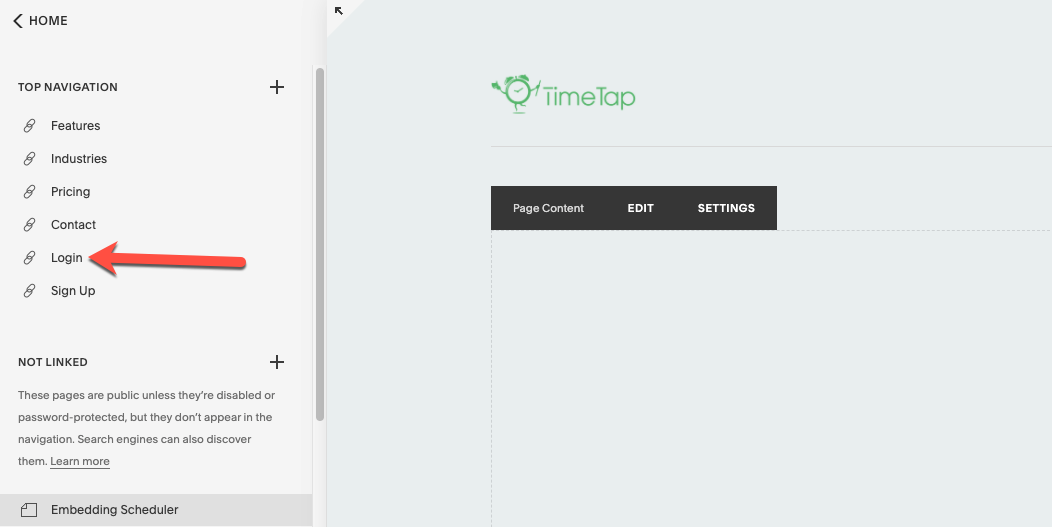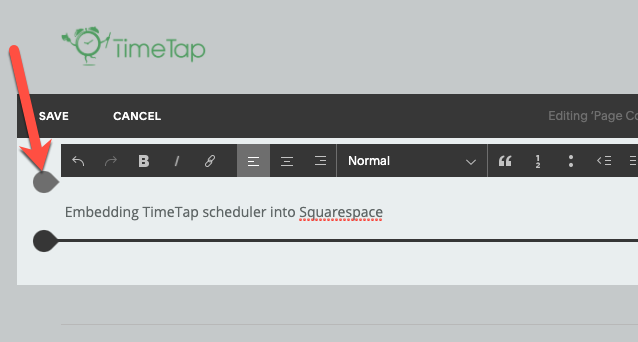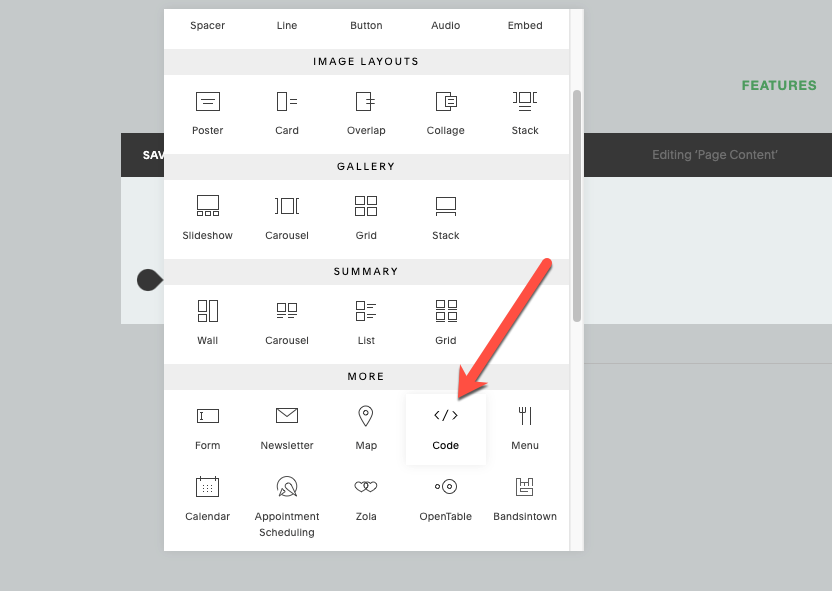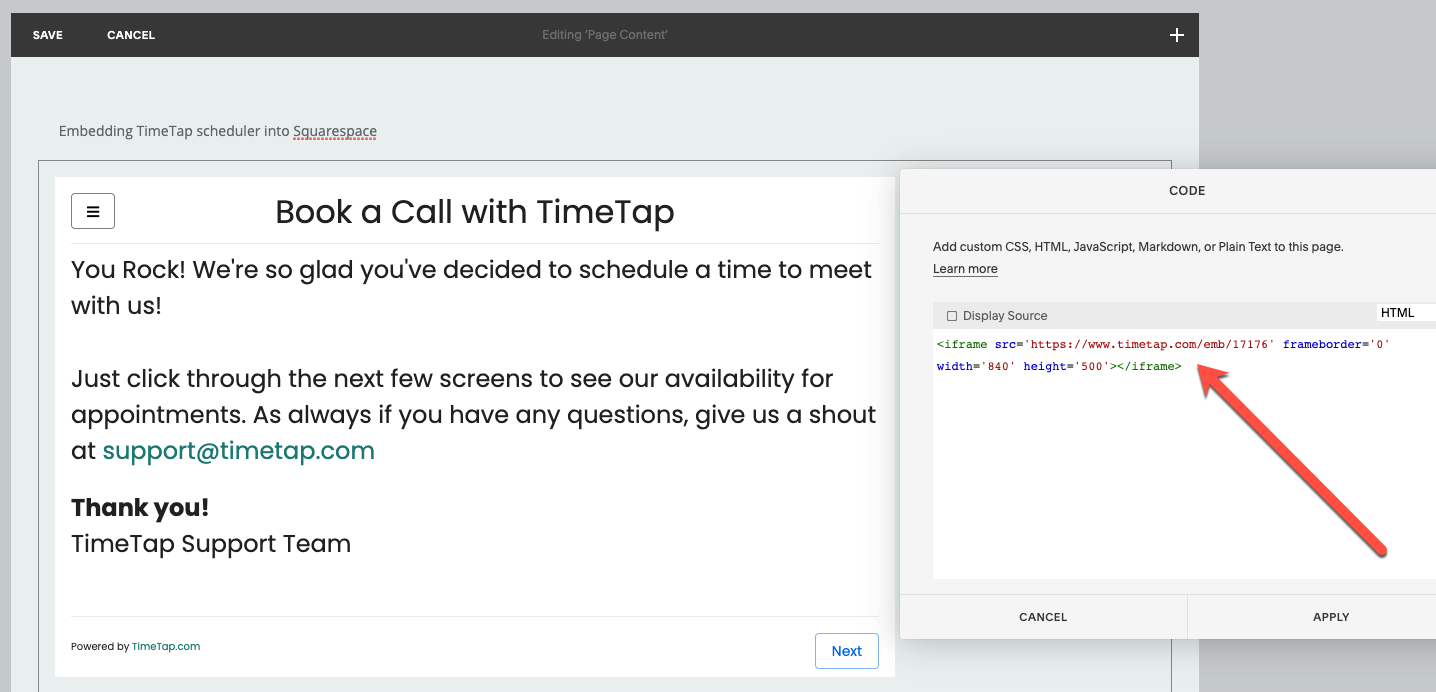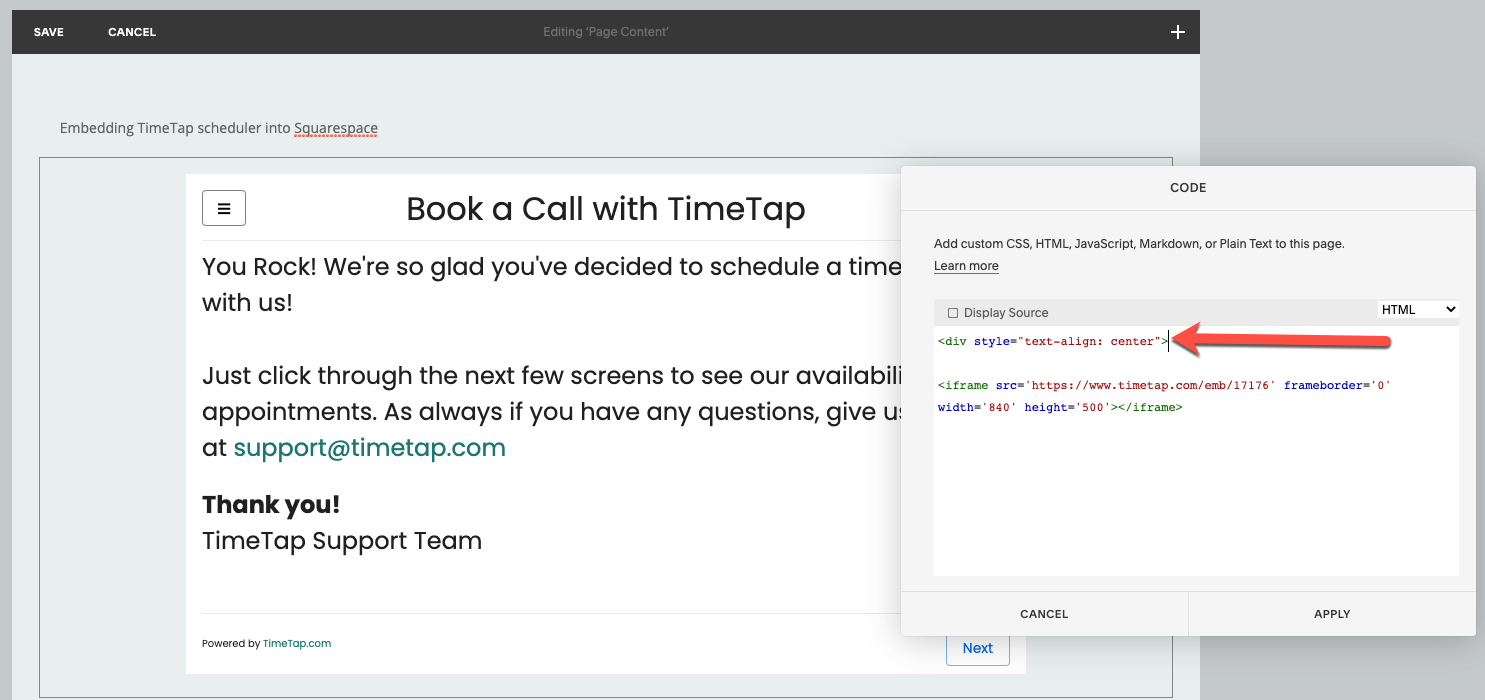/
On Squarespace
On Squarespace
If you use Squarespace's CMS to manage your website, it's really easy to embed the scheduler directly on it.
First, login to Squarespace, click on the Pages tab, and click on the page you want to embed the scheduler on:
Find where you want to add the scheduler on your page and click the drop icon on the left to get your block selector:
Once you have the block selector pulled up, scroll down select the "Code" option:
This will bring up the Embed Code box where you can paste your scheduler into (if you need to know how to find your scheduler ember code, see the documentation here). Then press "Apply".
If you need to center it on your page, here's a good line of code to add around it:
, multiple selections available,
Related content
On Facebook
On Facebook
More like this
On Wix
On Wix
More like this
On Weebly
On Weebly
More like this
On Vistaprint
On Vistaprint
More like this
Embedding Scheduler on a Website
Embedding Scheduler on a Website
More like this
Adding CSS customizations to your scheduler
Adding CSS customizations to your scheduler
More like this