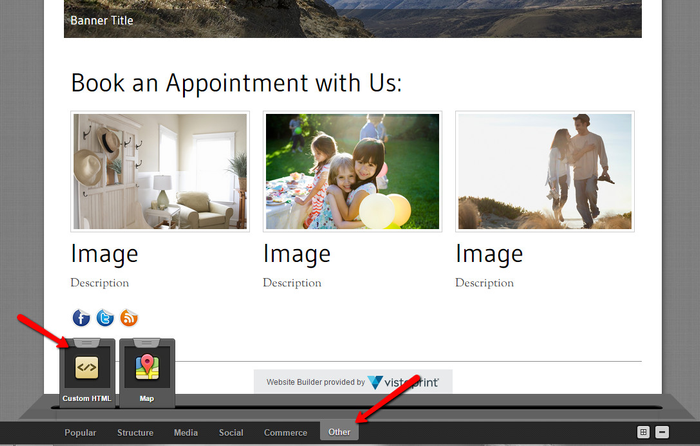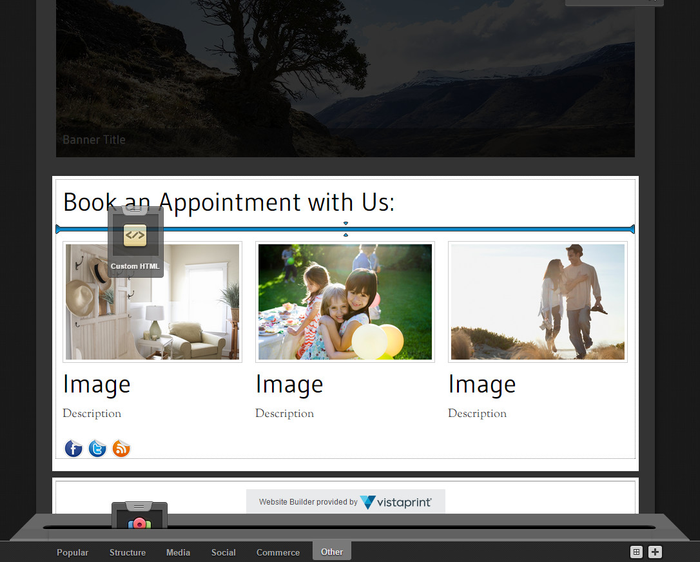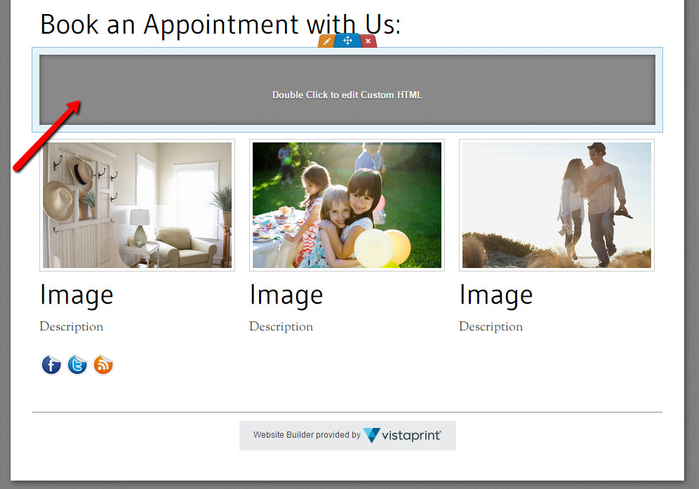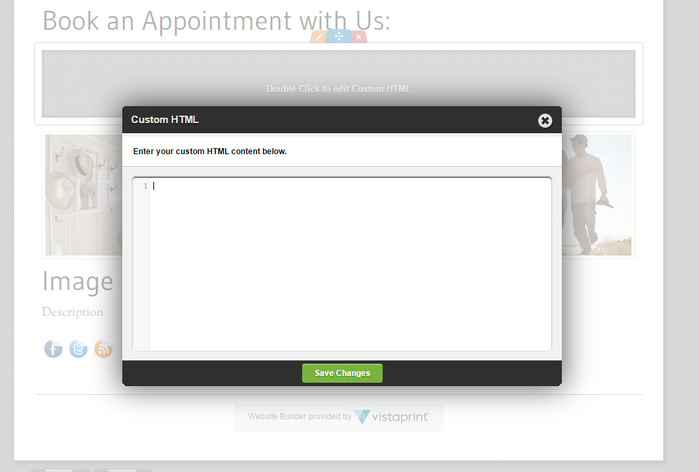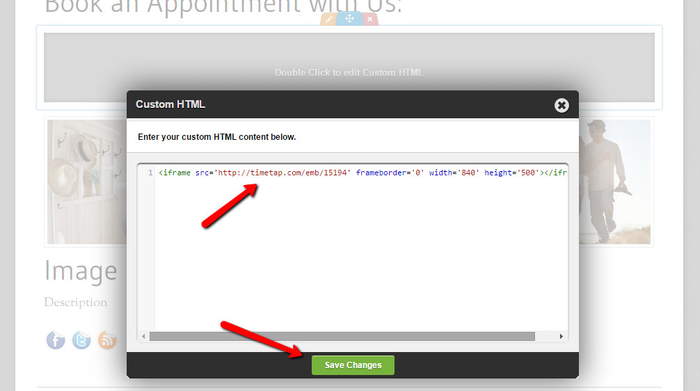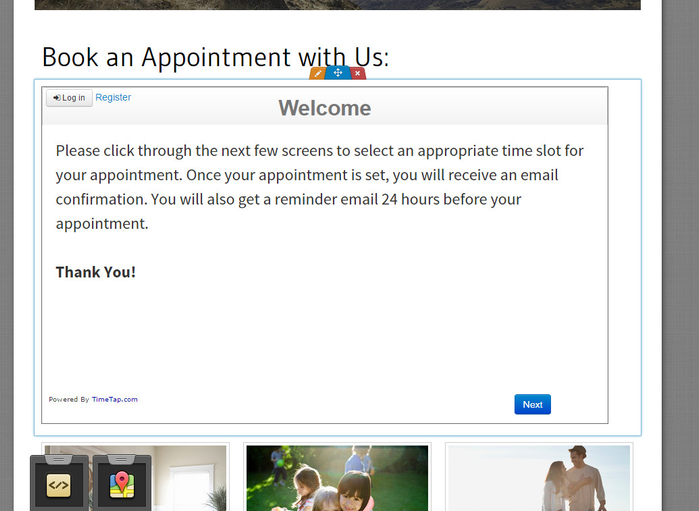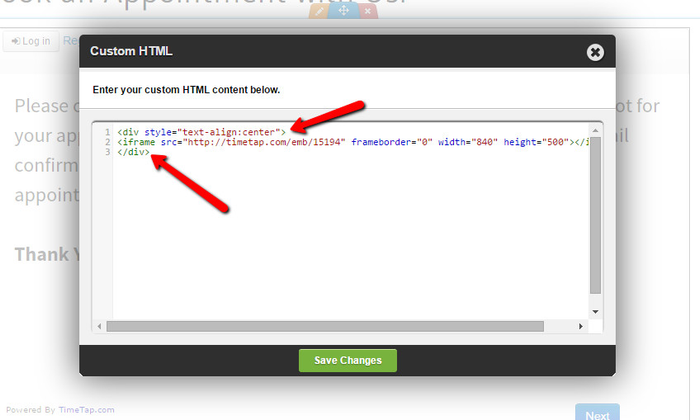On Vistaprint
If you host your website on Vistaprint, it's easy to embed custom HTML code on your website's design editor. Simply go into your Builder mode and navigate to the page on your website where you want to place your scheduler.
From there, navigate to the "Other" menu on the bottom tool bar to find the "Custom HTML" option:
Click and drag the custom HTML option to the place on your page where you want the scheduler to be embedded:
Drop it on the page and you'll see the editable HTML box appear:
Double click on the box to enter edit mode:
Paste in your HTML embed code and press "Save Changes":
You'll then see the scheduler appear on your web page:
If you want to center it on your webpage, here's a little hint. Double click to edit your HTML again and put the tag <div style="text-align: center"> embed code </div> around your embed code, like so:
Now when you save it the iframe will be in the center of the page:
From here, just publish the changes you made within the Vistaprint builder and your website will be updated with the embedded scheduler.