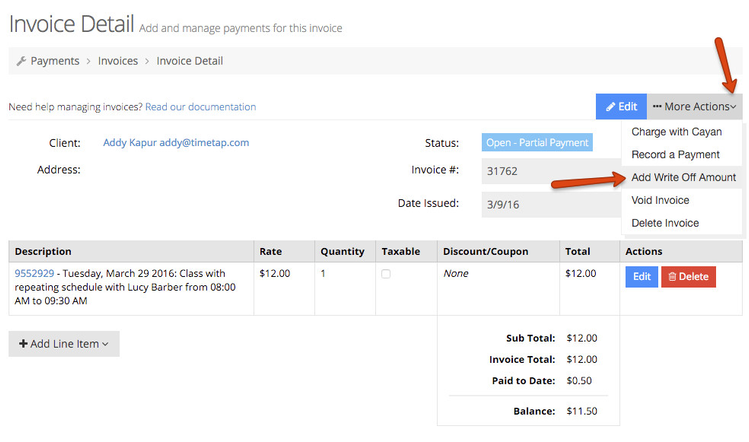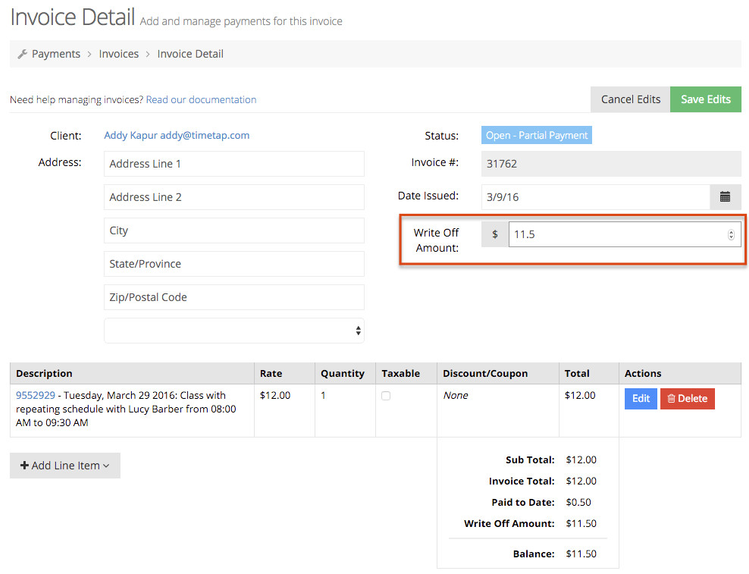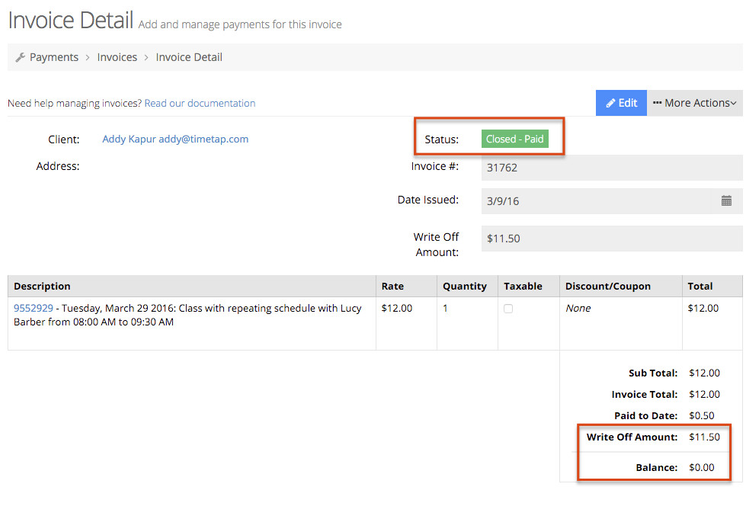Adding a Write Off Amount on an invoice
Sometimes clients can skate by without paying the full amount on an invoice. Although there can be extenuating circumstances, generally when this happens it really sucks for your business.
One way to take note of this is by adding a write off amount to an invoice. As a rule of thumb, you typically only want to add a write off amount if you also want to close the invoice because the client is just not going to pay the remaining balance. If you want to discount the invoice slightly, you would likely want to edit a line item to apply a discount or add a credit to the invoice.
Adding a Write Off amount can only be done when the invoice is in Open status and the invoice has some line items on it. To add a write off amount, click the More Actions menu and select "Add Write Off Amount":
This will make the invoice's header information editable so you can include a write off amount. Again, this is typically the balance of the invoice:
Once you've added the write off amount, click the "Save Edits" button at the top of the screen. That will save your view and bring the balance of your invoice down to $0.00 which will effectively close out your invoice: