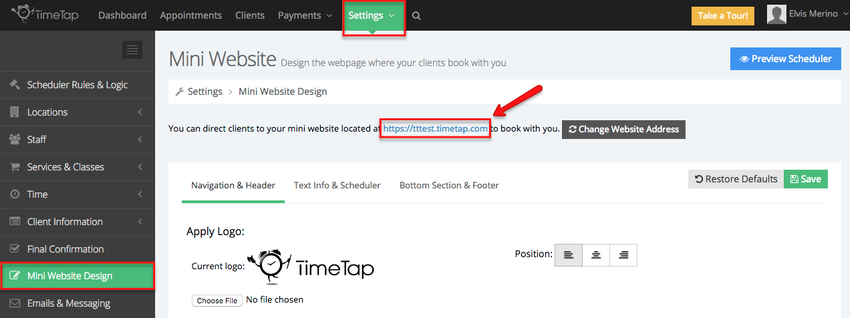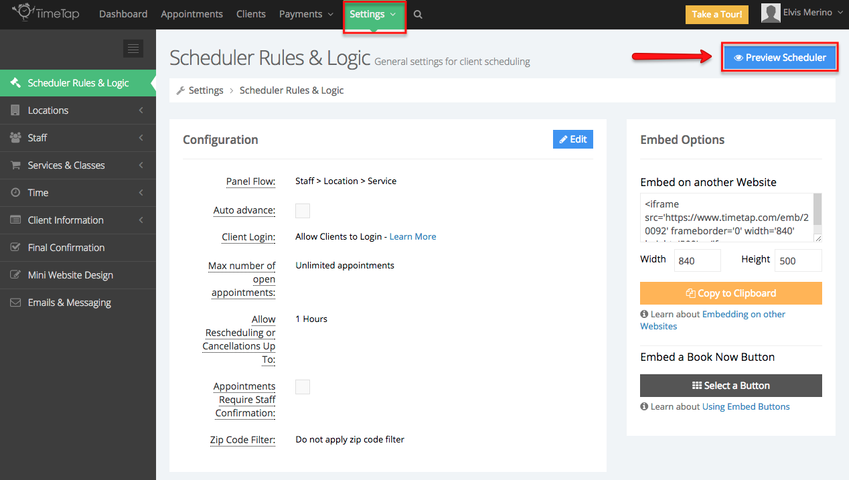/
Finding your Mini Website URL
Finding your Mini Website URL
Your Mini Website sits on a custom web page that only your account has access to edit. You can direct clients to your mini website to make appointments with you using the scheduler that's hosted there. You can find your mini website URL in 2 different ways:
- You can go to your mini website design page and click on the link that sits there
- You can click on the "Preview Scheduler" button from many of the Settings pages
Finding the mini website link from the mini website design page:
To navigate to your mini website from your mini website design pages, simply go to Settings → Mini Website Design and click on the link at the top of the page:
Finding the mini website using the "Preview Scheduler" button:
To navigate to your mini website from the "Preview Scheduler" button, just be on the lookout for it on any of the Settings pages you're visiting:
, multiple selections available,
Related content
Location
Location
More like this
Salesforce
Salesforce
Read with this
Getting Your Online Scheduling Set Up
Getting Your Online Scheduling Set Up
More like this
Appointments > Configurations menu
Appointments > Configurations menu
More like this
Client Scheduler API
Client Scheduler API
More like this
Staff Panel Settings
Staff Panel Settings
More like this