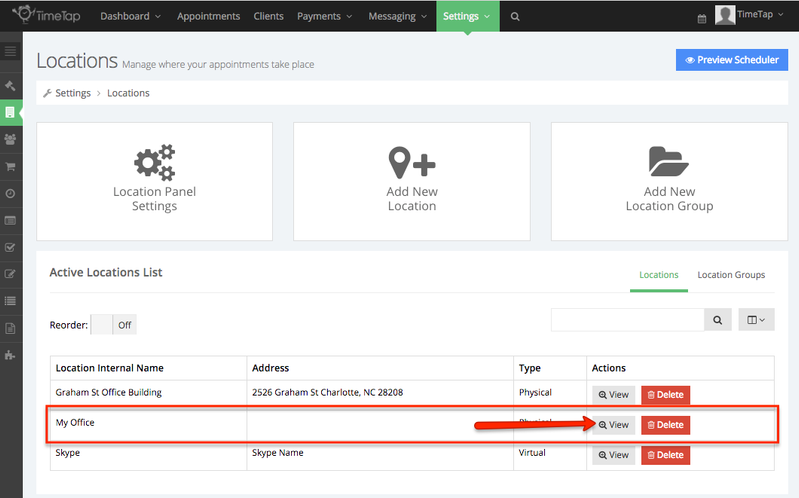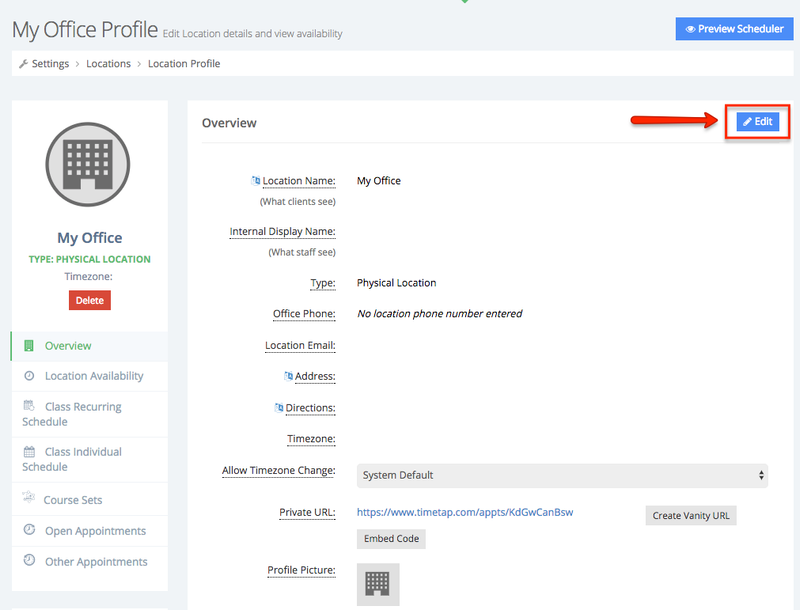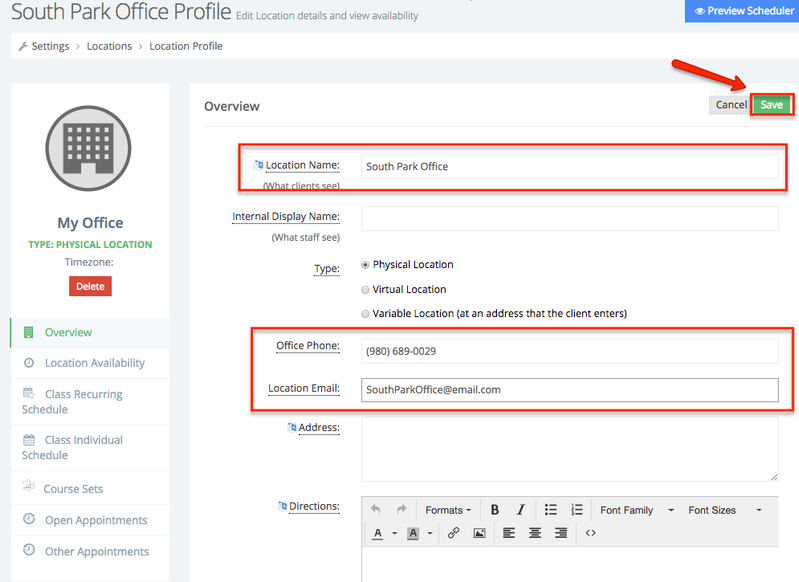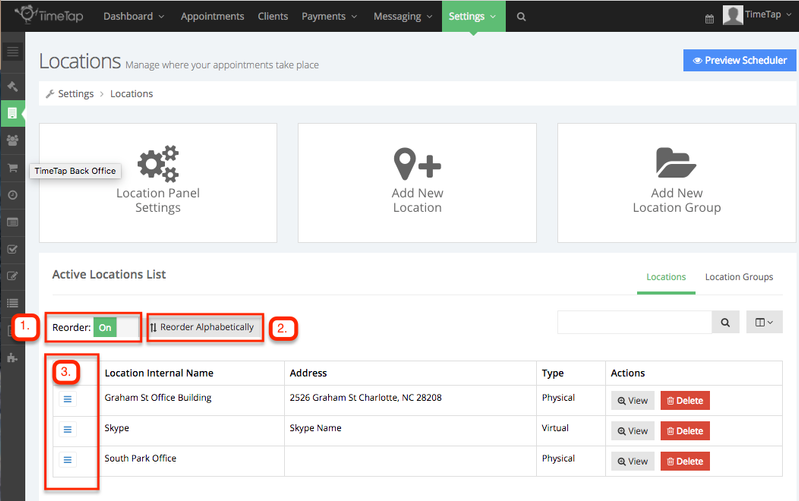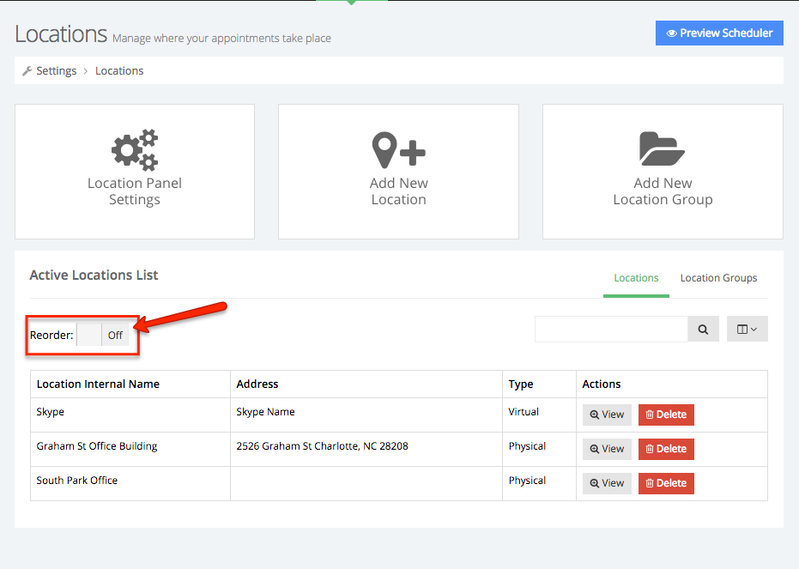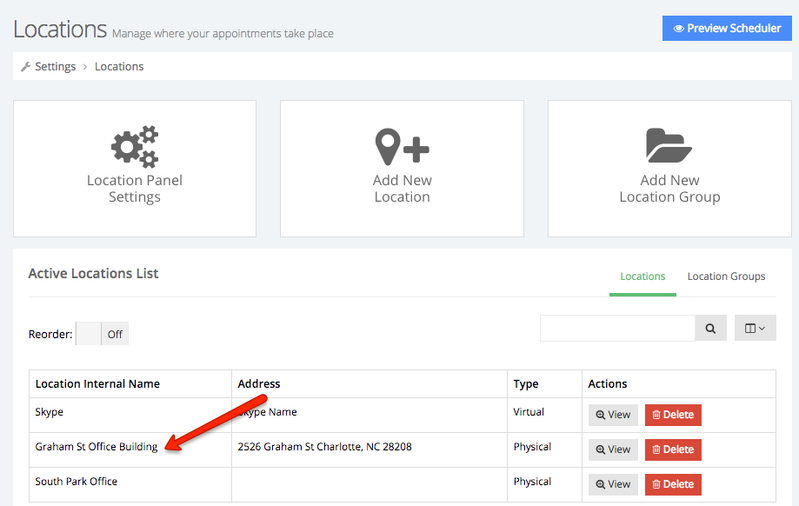Editing an Existing Location
Sometimes you may have changes that you want to make to a location that already exists. For example, you may need to change specific details such as the phone number or email address. You might also want to reorder your locations as they are listed under the Locations tab according to a certain order. In this documentation, you will learn how to do the following:
Under the Locations tab, click the “View Details” button for the location that you wish to edit.
Once on the Location’s profile page, you will immediately be taken to the Overview tab, click on the “Edit” button to make changes to the location’s details.
I’ve changed the name of my office, added a phone number and added an email address for that location. Once you’re done making changes, click “Save Changes”.
The changes will be reflected under the Location Details section of the location’s profile page, and you’re all set.
You can change the order that the locations appear on your scheduler as well as in the location dropdown when adding appointments. Please note that this can only be done by staff that have a security status of Account Owner or Administrator. In order to do this, go to Settings → Locations and click the "Reorder" button so the it shows the word "On" in green (1). This button is located in the top right of the Active Locations List.
Once you have turned the reorder on you are able to choose to reorder Alphabetically (2) by clicking the "Reorder Alphabetically" Button. If you wanted to choose the order of your locations to how they would be viewed on the scheduler you can click and drag the locations on the list (3).
Once you have finalized the order of you locations you need to then click the reorder box again for it to read off. this will save the changes you have made:
You'll now see that on the Active Locations List, the locations display in the order you set them in in the Reorder Locations window:
Have questions about reordering locations? Please reach out to our support team and we'd be happy to answer them.