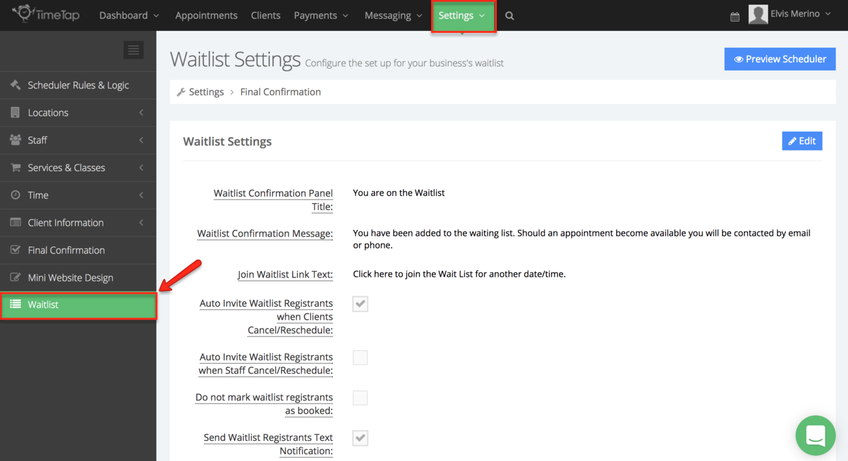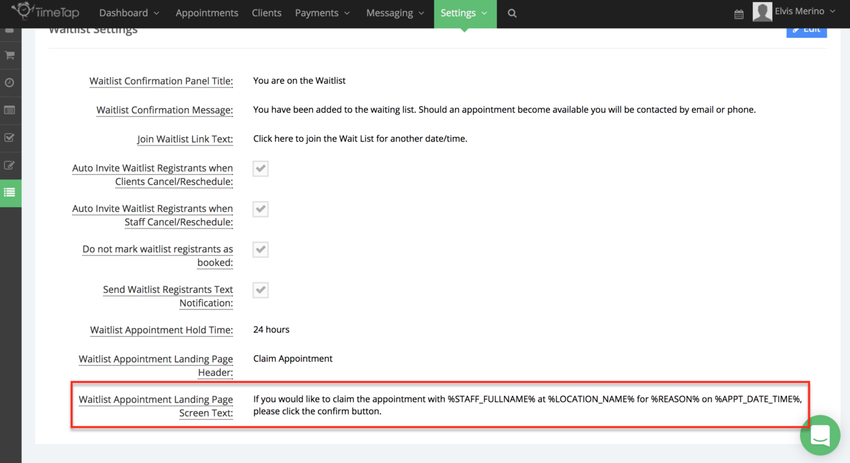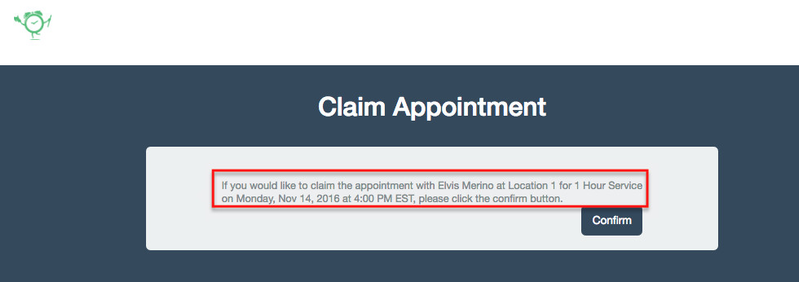/
Waitlist Appointment Landing Page Screen Text
Waitlist Appointment Landing Page Screen Text
This is the text that appears on the landing page clients get directed to if they want to claim an appointment from the waitlist. This can be modified to match the language used in your website, marketing materials, etc. Begin by going to Settings → Waitlist:
The Waitlist Confirmation Panel Title is the first option in the Waitlist screen:
This is what it looks like in the page where your clients can claim the open appointment:
, multiple selections available,
Related content
Wait List for Services and Classes
Wait List for Services and Classes
More like this
Appointments > Configurations menu
Appointments > Configurations menu
More like this
Appointments
Appointments
More like this
Adding attendees to a class session
Adding attendees to a class session
More like this
Staff Panel Settings
Staff Panel Settings
More like this
Getting Your Online Scheduling Set Up
Getting Your Online Scheduling Set Up
More like this