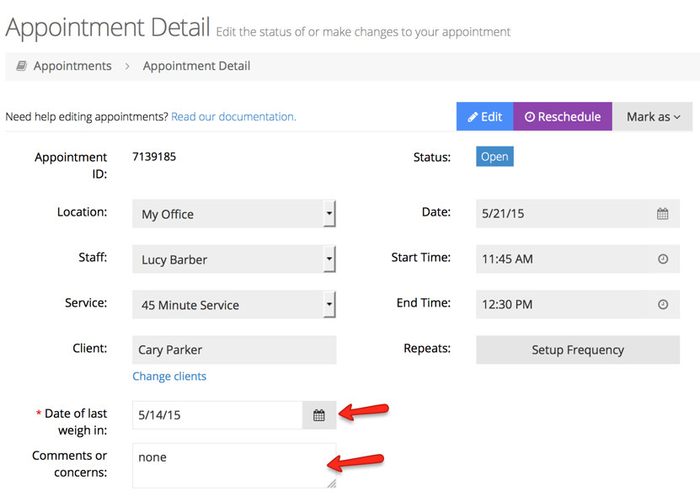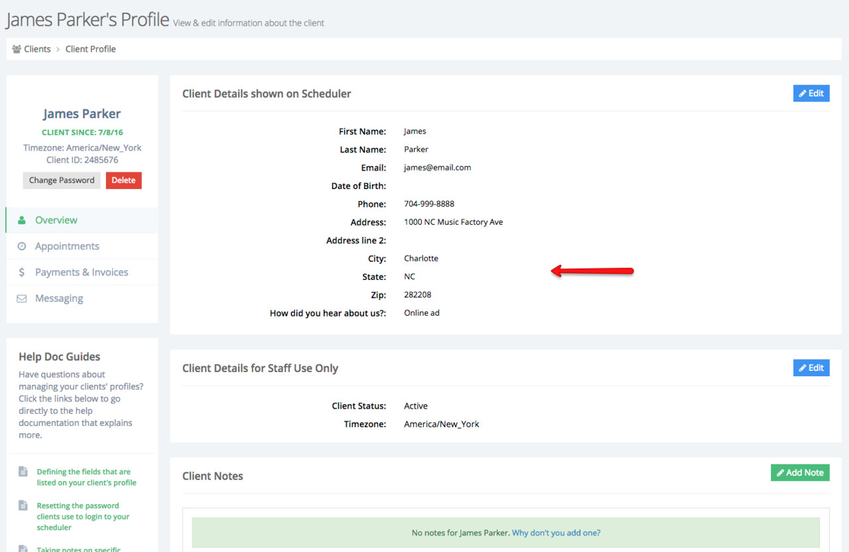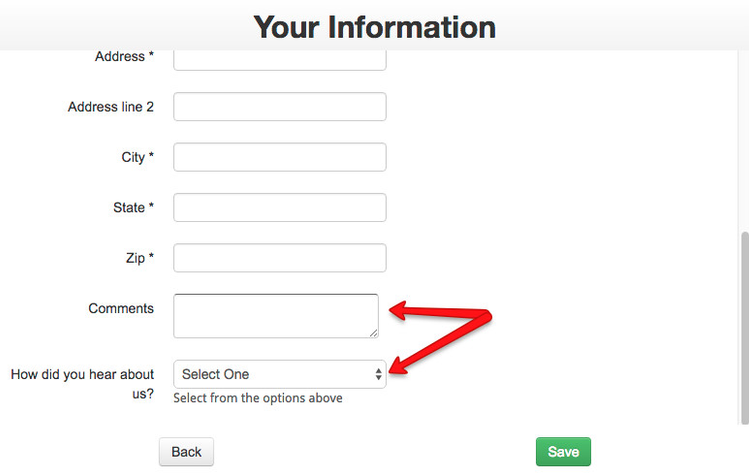Where fields you've defined show up
After you've customized the client information form under Settings → Client Information → Define Field Labels, you'll see these fields pop up in a number of places depending on the settings for the fields.
If the field is an appointment field, then you will be prompted to fill it out on either your Add New Appointment or Appointment Detail Screens:
If the field is a Client Field then you will see the field on your Clients' Profiles as well as on your add new client forms:
If "Show on Scheduler" is set to "On", then you will also see the fields on the second to last page of your scheduler to prompt the clients to fill it out:
You will also be able to select to export these custom fields when you are exporting your appointment list or exporting your client list.